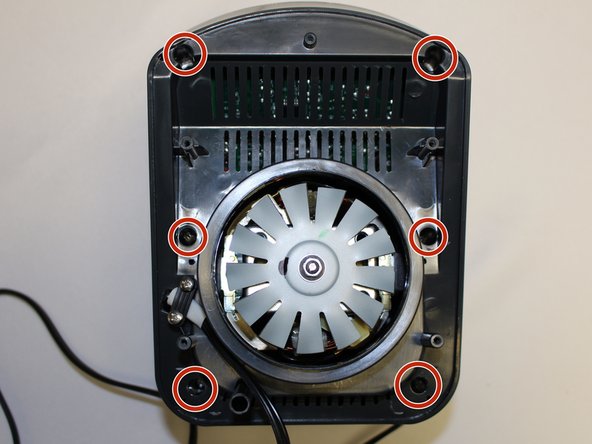crwdns2915892:0crwdne2915892:0
If your blender is too loud, your fan may be damaged or loose. This guide will show you how to replace a broken or damaged fan.
crwdns2942213:0crwdne2942213:0
-
-
Using the Phillips #1 screwdriver, remove the 5 screws (13mm long, 6mm wide) holding the outer base.
-
Lift the base up to remove it.
-
-
-
Remove the midsection by pulling it up. If the section is stuck, use the iFixit plastic opening tool to pry it off.
-
Pull the power cord through the mid-section opening.
-
-
-
Using the Phillips #1 screwdriver, remove the 6 screws (13 mm long, 6 mm wide).
-
-
-
-
Using the Phillips #1 screwdriver, remove the two screws (5 mm long, 3 mm wide) holding the power cord onto the motor cover.
-
-
-
Using the iFixit plastic opening tool, pry the motor cover off the general housing. Once it is loose, lift it up to remove it off the base.
-
Slide the cover all the way to the end of the power cord.
-
-
-
Use a wrench or a pair of pliers to help remove the nut on top of the fan. Holding the fan itself will help make the process easier.
-
-
-
Use the plastic opening tool to loosen the washer.
-
-
-
Remove washer then slide the fan off the screw.
-
Replace the fan as needed.
-
To reassemble your device, follow these instructions in reverse order.
crwdns2947410:01crwdne2947410:0
I did that but the other fan is the one that is lock and do not turn on. The white one in the middle. How can I fix it.