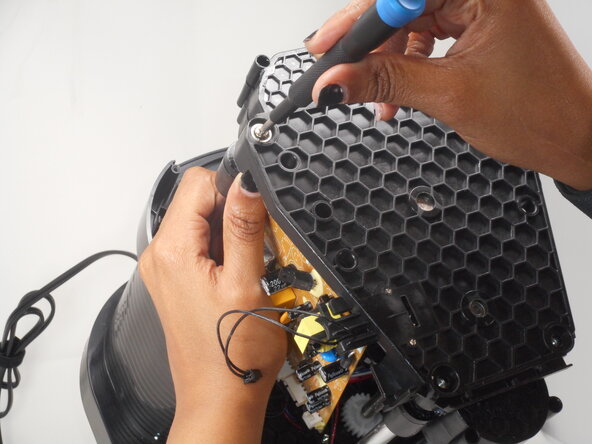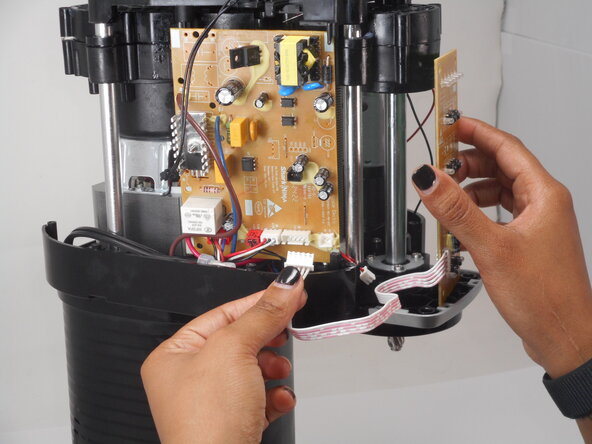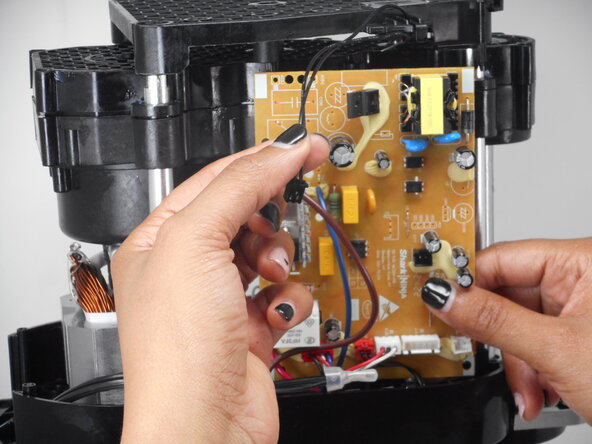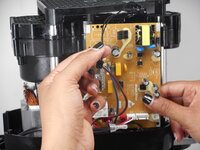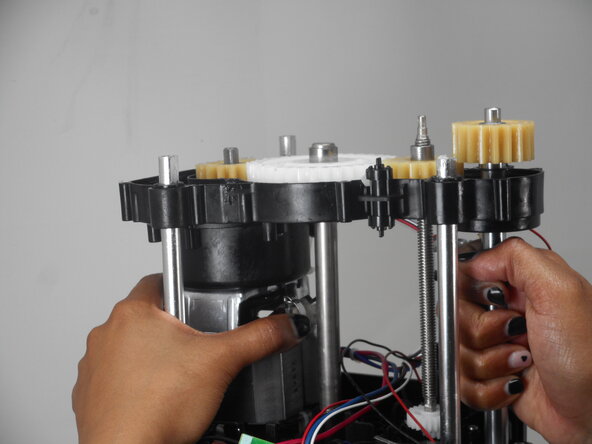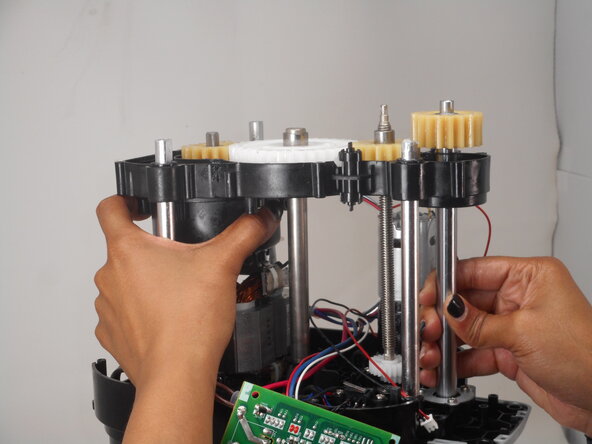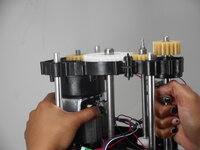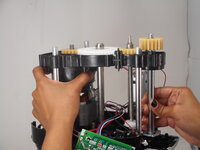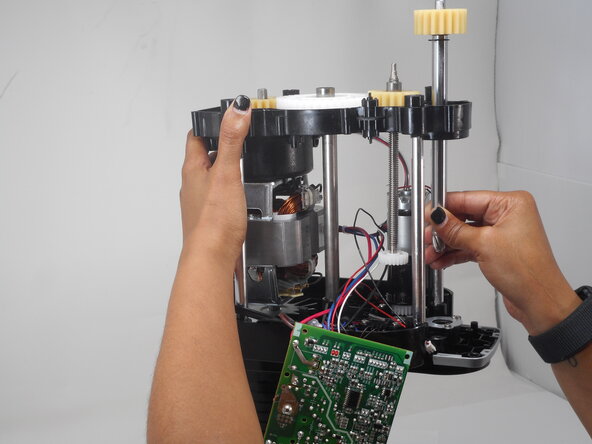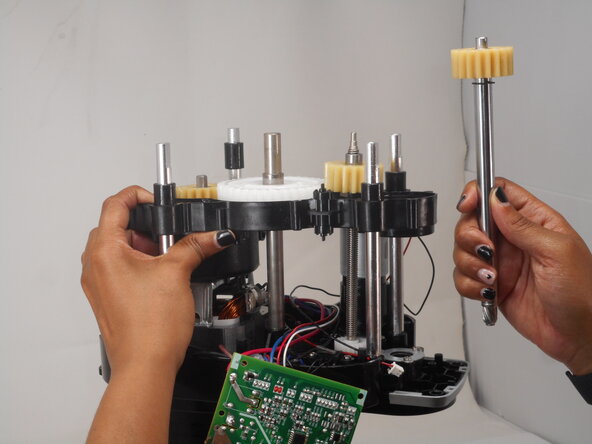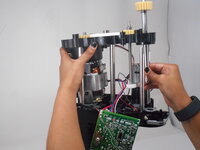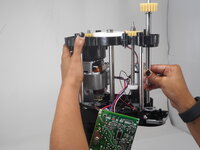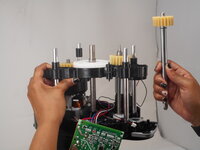crwdns2915892:0crwdne2915892:0
The magnetic rotating shaft powers the spinning mechanism inside the Ninja Creami. If the machine isn’t spinning correctly or is making unusual noises, the shaft may need to be removed. Be careful when handling internal parts to avoid damaging gears or misaligning components. Always unplug the device before starting.
crwdns2942213:0crwdne2942213:0
-
-
Use an opening tool to gently lift and remove the grey cover from the top of the main piece.
-
-
-
Remove the ten 13.6 mm Phillips screws from the perimeter of the outer cover.
-
Lift the black plastic cover straight up and off.
-
-
-
Remove the four 12.2 mm Phillips screws from the black plastic cover.
-
Lift the black plastic cover straight up and off.
-
-
-
-
Disconnect the daughterboard's motherboard connector.
-
Remove the daughter board.
-
-
-
Disconnect the black connector from motherboard.
-
-
-
Remove the top of the gear housing while holding the bottom in place.
-
-
-
Hold the bottom of the gear housing above the shafts that it is on and pull out the rotating shaft.
-
To reassemble your device, follow these instructions in reverse order.
To reassemble your device, follow these instructions in reverse order.
crwdns2947412:02crwdne2947412:0
Is there a replacement shaft anywhere online I could buy?
Also interested, where can I buy a rotating shaft?