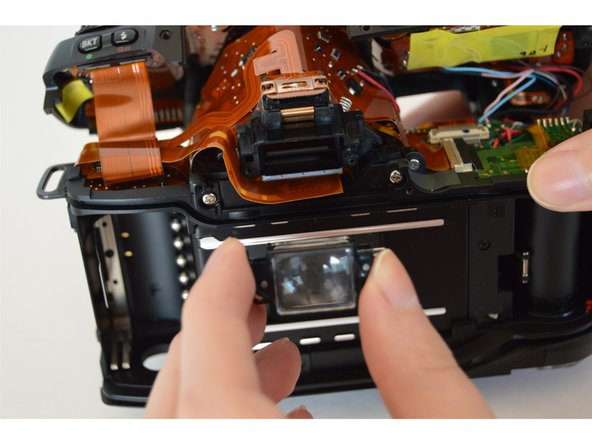crwdns2915892:0crwdne2915892:0
Is the viewfinder of your camera cracked or broken? Instead of just discarding an otherwise good camera, you can replace the viewfinder. This guide will explain how to replace the viewfinder in a Nikon N80/F80 Camera.
crwdns2942213:0crwdne2942213:0
-
-
Make sure the On/Off switch is in the Off position.
-
-
-
Remove the four 4.8mm screws on the top section of the camera using a PH00 Phillips screwdriver.
-
-
-
Rotate the camera so the bottom plate is accessible.
-
Remove the seven 4.8mm screws on the bottom plate of the camera using a PH00 Phillips screwdriver.
-
Separate the bottom plate.
-
-
-
-
Remove the five silver 4.8mm screws on the lens mount using a PH00 Phillips screwdriver.
-
Extract the lens mount.
-
-
-
Remove the seven 4.8mm screws on front camera plate using a PH00 Phillips screwdriver.
-
-
-
Separate the three front camera plates from the camera.
-
-
-
Gently disconnect the top section of the camera from the body.
-
-
-
Remove the two 4.8mm screws next to the viewfinder with a PH00 Phillips screwdriver.
-
To reassemble your device, follow these instructions in reverse order.
To reassemble your device, follow these instructions in reverse order.
crwdns2935221:0crwdne2935221:0
crwdns2935227:0crwdne2935227:0
crwdns2947412:02crwdne2947412:0
This is a great guide, thank you!
How to access the LCD to clean it from the inside? Thanks a lot