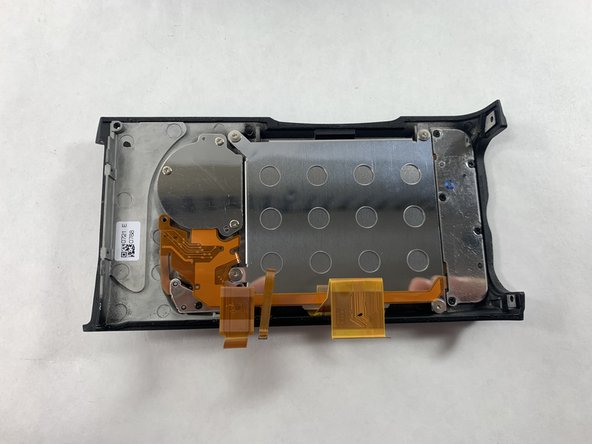crwdns2915892:0crwdne2915892:0
If your Nikon D700 screen needs to be replaced because it is broken/faulty, use this guide to replace your Nikon D700 screen.
-
crwdns2935267:0crwdne2935267:0iOpener$24.99
-
Use a spudger and your hands to remove the front grip cover, held together by an adhesive.
-
Under the rubber cover, use a screwdriver to remove one screw on the top right corner.
-
-
-
Use a Phillips #00 screwdriver to remove the five screws that hold the cover in place.
-
-
-
-
Gently remove the screen by pulling the top away from the body.
-
-
crwdns2935267:0crwdne2935267:0Tweezers$4.99
-
To remove the screen entirely, use a spudger to unlock the connectors.
-
Pull the cables out gently using tweezers or your spudger.
-
-
-
The screen should be completely detached from the camera and can now be replaced with a new screen.
-
To reassemble your device, follow these instructions in reverse order.