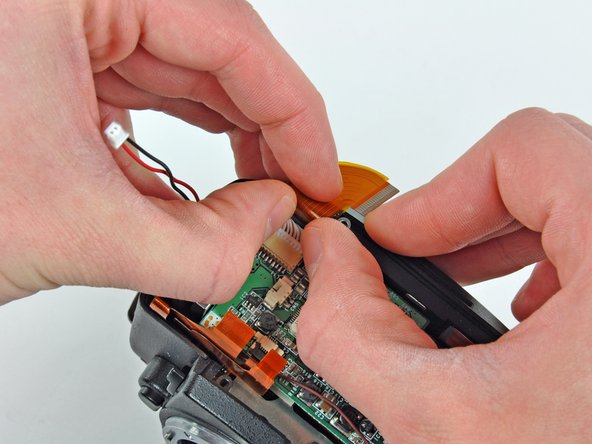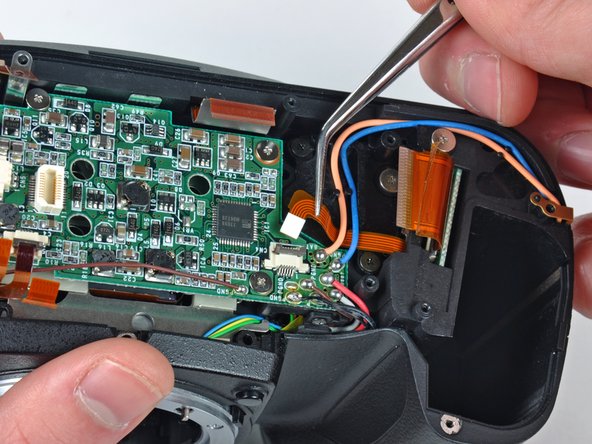crwdns2915892:0crwdne2915892:0
Replacing the DC/DC board requires a fine tipped soldering iron and knowledge of surface mount soldering.
crwdns2942213:0crwdne2942213:0
-
-
Use your finger tip to pull the battery release tab toward the center of the D70.
-
Open the battery door and rotate it away from the bottom cover.
-
-
-
Remove the following eight screws securing the bottom cover to the D70:
-
Six 5.8 mm Phillips screws
-
One 10.7 mm Phillips screws
-
One 8.2 mm Phillips screws
-
-
-
Carefully pull the bottom cover to separate it from the body of the D70.
-
Remove the bottom cover from the D70.
-
-
-
Remove the four ZIF ribbon cables highlighted in red by using the following procedure:
-
Use your fingernail to flip up the ZIF cable retaining flap on each socket.
-
Pull the ribbon cable straight out of its socket.
-
-
-
Carefully peel back the piece of tape covering the Compact Flash ribbon cable socket.
-
-
crwdns2935267:0crwdne2935267:0Tweezers$4.99
-
Use your fingernails to carefully pull the ZIF cable lock away from its socket.
-
Use a pair of tweezers to pull the Compact Flash ribbon cable out of its socket.
-
-
-
-
Remove the four 4.3 mm Phillips screws securing the memory compression board to the D70.
-
-
-
Use a pair of tweezers to pull the USB connector bracket away from the edge of the memory compression board.
-
-
-
Grab the memory compression board by its edges at the position shown in the first picture.
-
Pull the memory compression board straight up off the DC/DC board to avoid damaging the connector on the underside of the memory compression board.
-
-
-
Disconnect the DC-In board connector from the DC/DC board by pulling its connector away from the center of the board.
-
-
-
Use your thumbnails to push the CCD connector out of its socket.
-
-
crwdns2935267:0crwdne2935267:0Tweezers$4.99
-
Use your fingernail to carefully flip up the ZIF cable retaining flap for the ribbon cable socket near the front cover.
-
Use a pair of tweezers to carefully pull the ribbon cable out of its socket.
-
-
-
Use your fingernail to flip up the ZIF cable retaining flap on the socket near the battery opening.
-
Use a pair of tweezers to pull the ribbon cable out of its socket.
-
-
-
Carefully de-solder the eight leads boxed in red.
-
-
-
De-solder the positive and negative DC-In leads (boxed in red) from the DC/DC board.
-
-
-
Remove the four 4.2 mm Phillips screws securing the DC/DC board to the D70.
-
-
-
Remove the DC/DC board from the D70, minding any cables that may get caught.
-
To reassemble your device, follow these instructions in reverse order.
To reassemble your device, follow these instructions in reverse order.
crwdns2935221:0crwdne2935221:0
crwdns2935229:07crwdne2935229:0