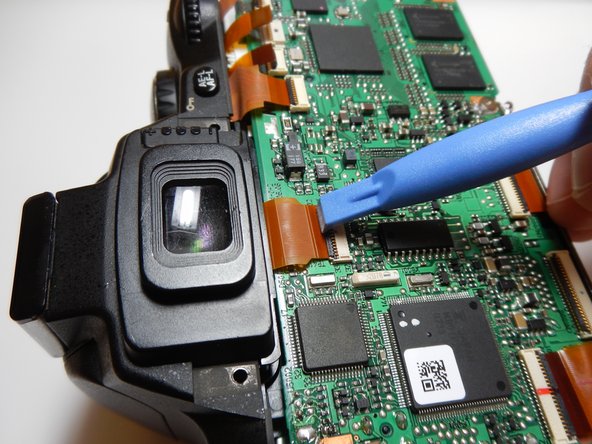crwdns2915892:0crwdne2915892:0
The mainboard controls all of the software on the Nikon D40. A faulty mainboard can cause problems that will require a new board. This guide will show you how to replace the camera's mainboard.
crwdns2942213:0crwdne2942213:0
-
-
Remove the two visible 6.0 mm Philips #0 screws on the left and right sides of the viewfinder. These screws are highlighted in red.
-
-
-
Remove the four 6.0 mm Philips #0 screws on the left and right sides of the camera.
-
-
-
Remove the four highlighted 3.0 mm Philips #0 screws on the bottom of the camera.
-
-
-
-
While pulling the bottom down, remove the back of the camera.
-
-
-
Remove the solder connecting the red wire to the mainboard.
-
-
-
Desolder the 4 smaller wires near the bottom of the mainboard.
-
-
-
Use the plastic opening tool to release the ribbon cables attached to the mainboard.
-
-
-
Remove the five 3.0mm Philips #1 screws holding the mainboard down.
-
-
-
Lift the mainboard up to reveal the final connection.
-
To reassemble your device, follow these instructions in reverse order.
To reassemble your device, follow these instructions in reverse order.
crwdns2935221:0crwdne2935221:0
crwdns2935229:06crwdne2935229:0
crwdns2947412:03crwdne2947412:0
What is the ordering of the small wires on the bottom? It is hard to put back together from the photos. Thanks!
wheres the power source? i mean the fuse
in the main board located kindly put markings on it