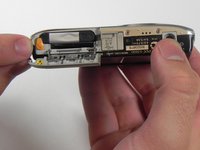crwdns2915892:0crwdne2915892:0
In order for the Nikon Coolpix S3100 to even function, you must install a battery successfully using this step-by-step guide.
-
-
Place camera with the LCD screen facing you.
-
-
-
The "Card/Batt" compartment should be located on the left side.
-
Slide it away from you. (picture 2)
-
-
-
-
Slide the orange tab to release the battery.
-
The battery will spring up. Grab and replace.
-
-
-
Insert new battery with the arrow facing you or the front of camera.
-
To reassemble your device, follow these instructions in reverse order.
crwdns2935221:0crwdne2935221:0
crwdns2935227:0crwdne2935227:0