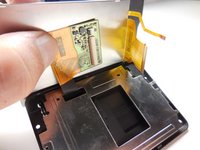crwdns2915892:0crwdne2915892:0
If you are having issues with your LCD, this guide will help you replace it with a minimal effort. This part is easy to get to, and easy to replace. Other than a screwdriver and a plastic opening tool, nothing else is needed to accomplish this.
crwdns2942213:0crwdne2942213:0
-
-
Flip the camera over and push the tab on the battery cover to open the battery compartment.
-
-
-
Push the little yellow tab to allow the battery to slide out.
-
With the tab pushed out, pull the battery out.
-
-
-
Extend the LCD screen out and turn the camera upside down to get access to the screws on the bottom.
-
-
-
-
Take the four 4mm PH00 Phillips screws out.
-
-
-
Use a plastic opening tool to trace around the screen to pop the front and back section apart.
-
-
-
Tilt the LCD up to get access to the back of it.
-
-
-
Unplug the ribbon cables on the side of the chip under the LCD by simple pulling lightly on them.
-
-
-
The chip has an adhesive on it to keep it attached to the LCD, and you will need to use a plastic opening tool to get it off.
-
To reassemble your device, follow these instructions in reverse order.
crwdns2935221:0crwdne2935221:0
crwdns2935229:06crwdne2935229:0
crwdns2947412:02crwdne2947412:0
Esse LSD tem outro fita preta que conecta pode estar ruim
Porque a minha não sei se ela é LCD ou esse negócio preto que conecta que tá ruim