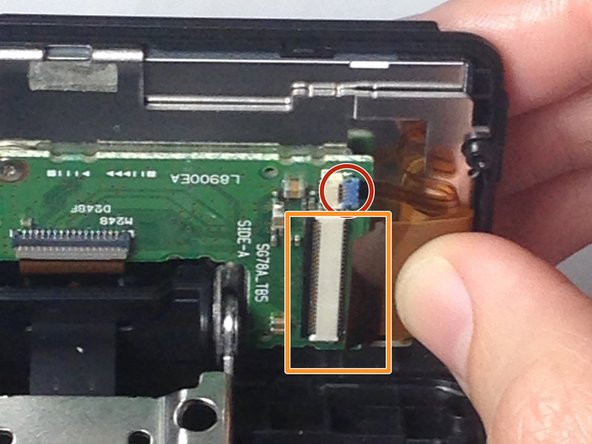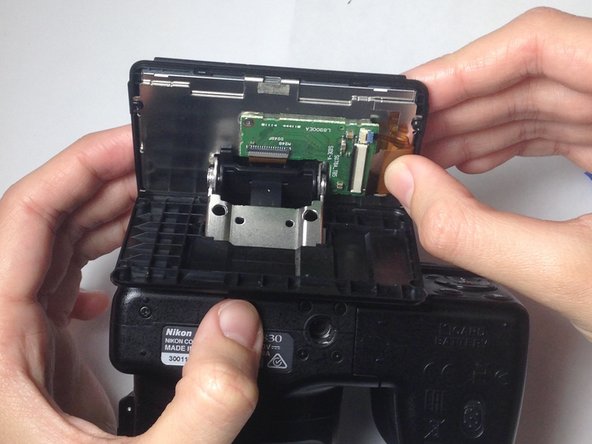crwdns2915892:0crwdne2915892:0
If the LCD monitor on your Nikon Coolpix L830 is corrupted or completely blank, replacement is necessary. Following these steps will allow you to replace the broken screen with a new one to allow complete monitor functionality to return.
crwdns2942213:0crwdne2942213:0
-
-
Use a Phillips head P000 screwdriver to remove the four 3.0 mm Phillips screws on the back of the monitor.
-
-
-
Use a Phillips head P000 screwdriver to remove the two 3.0 mm Phillips screws on the hinge cover.
-
-
-
Remove the top hinge cover.
-
Remove the bottom hinge cover.
-
-
-
-
Remove the back cover of the LCD monitor with your hands or a plastic opening tool.
-
-
-
Use your thumb to gently pull the small flex ribbon wire connector from its socket.
-
Use your thumb to gently pull the wide flex ribbon wire connector from its socket.
-
-
-
Use a plastic opening tool to remove the front cover of the LCD monitor, allowing the monitor to be completely be released.
-
-
-
Gently remove the old, damaged LCD monitor.
-
To reassemble your device, follow these instructions in reverse order.
crwdns2935221:0crwdne2935221:0
crwdns2935227:0crwdne2935227:0
crwdns2947412:02crwdne2947412:0
I cant remove two of the screws. Help
Très bien pour démonter , mais pour remonter les nappes, notamment la moins large, je n'arrive pas à l'insérer !
Avez vous une technique à me proposer ?