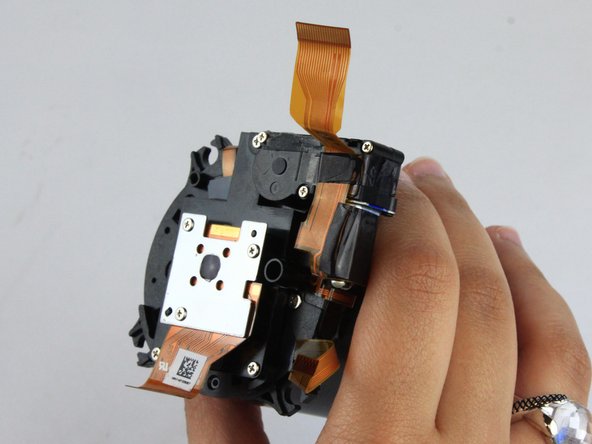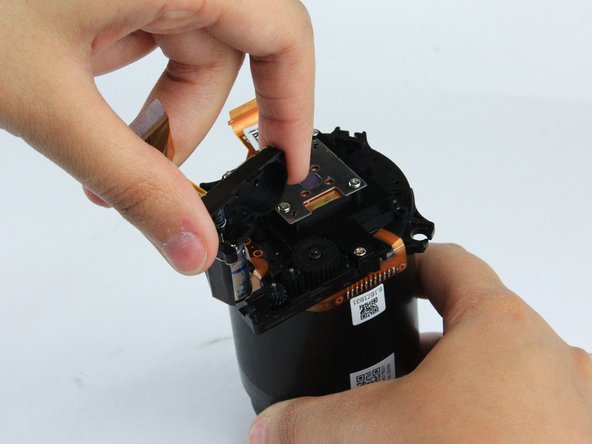crwdns2915892:0crwdne2915892:0
If your camera lens and lens motor has been broken, this guide will show you step by step how to replace the broken lens and motor with a new ones.
crwdns2942213:0crwdne2942213:0
-
-
There are six screws attaching the back housing to the camera. Remove the screws from the body with a PH000 screw head.
-
Two 1.5x2.5mm screws on the right side.
-
Two 1.5x2.5mm screws on the underside.
-
Two 1.5x2.5mm screw on the left side.
-
-
-
After removing the screws, use a metal spudger or plastic opening tool to push the back cover out.
-
Remove the back housing of the camera by lifting it directly up.
-
-
-
Insert the tips of your fingers into the space between the screen and back-plate.
-
Gently lift the screen up and out of the frame.
-
-
-
Tilt the screen so that the display cable forms a hinge with the backplate.
-
Rotate the display 180 degrees so that it faces you.
-
-
-
Using a plastic opening tool or fingernail, pop up the black clip holding the display cable. This will release the cable.
-
Slide the display cable out of the connector.
-
-
-
Remove the screws from the silver back-plate with a PH000 screw head.
-
Two 1.5x2.5mm screws on the left side.
-
One 1.5x2.5mm screw on the right side.
-
-
-
-
Remove the screws holding the motherboard with a PH000 screw head.
-
Two 1.5x2.5mm screws on the right side.
-
-
-
Using a plastic opening tool or fingernail, pop up the black clips holding the ribbon cables. This will release the cables.
-
Slide the ribbon cables out of the connectors.
-
-
-
Remove the black sticker covering the electrical connections.
-
Desolder the eight wires from the motherboard.
-
-
-
Insert a plastic opening tool into the marked position. Push the tool towards the right to release the clip.
-
Using a thumb and forefinger, push the plastic cover up until it is at a 45 degree angle.
-
Pull the cover back and up to release it.
-
-
-
The motherboard is still held in place by soldered connections.
-
Carefully desolder the connections .
-
-
-
Remove the motherboard by lifting it directly up.
-
-
-
Remove the three 2.90x1.75mm screws using a PH000 screw head.
-
-
-
Gently push the lens barrel up and out of the case.
-
-
-
Remove the three 1.25x4.75mm screws using a PH000 screw head.
-
-
crwdns2935267:0crwdne2935267:0Tweezers$4.99
-
Black tape covers the motor assembly.
-
Remove the tape using a pair of tweezers.
-
-
-
Lift the top part of the gear housing up and away from the main housing.
-
Check the gears to see if they are damaged and need replacing.
-
To reassemble your device, follow these instructions in reverse order.
crwdns2935221:0crwdne2935221:0
crwdns2935229:02crwdne2935229:0