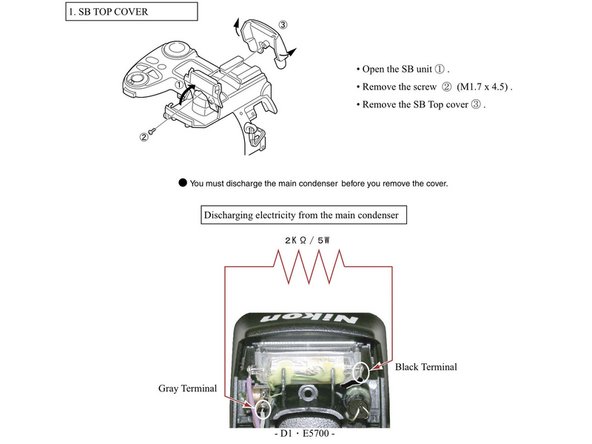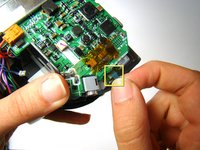crwdns2915892:0crwdne2915892:0
This guide will walk you through the necessary steps to remove the lens peice in the Nikon Coolpix E5700.
crwdns2942213:0crwdne2942213:0
-
-
Use your finger tip to slide the battery release tab toward the battery symbol on the E5700.
-
Open the battery door.
-
-
-
Turn to the bottom of the camera.
-
Remove the two Phillips screws located directly below the back monitor
-
-
-
Turn the camera to the side with the memory card slot and open the compartment for the CF card.
-
Remove the top two Phillips screws closest to the back panel.
-
-
-
Turn to the back of the camera.
-
Remove the top most Phillips screw on the back panel.
-
-
-
Turn to the last side of the back panel.
-
Remove the Phillips screw below the eyepiece.
-
Remove the Phillips screw located above the speaker.
-
-
-
Gently begin to remove the back panel.
Before pulling the panel. You MUST remove first de rubber bumper ( arrond the ocular piece ).
-
-
-
Now gently unplug the two wires at the bottom of the panel.
-
-
-
Finish pulling away the back panel.
-
Turn the camera to its non-grip side.
-
Remove the Phillips screw located above the strap holder.
So far I have come across 3 different types of screw , here is my tip as you retract the screws use tape to stick them to a piece of A4 or strip of paper labelling them as you go
-
-
-
-
Open the CF card slot.
-
Remove the Phillips screw near the top of the camera.
-
-
-
Turn to the front of the camera.
-
Lift up the corner of the grip pad nearest to the flash bulb.
-
Remove the Phillips screw underneath the grip pad.
-
-
-
Lift up the flash bulb container.
-
Remove the two Phillips screws located near the base of the section.
-
-
-
Open the battery compartment.
-
Remove the Phillips screw located at the bottom of the battery compartment.
-
-
-
Begin to lift the top cover from the rest of the camera.
-
-
-
In order to pull the top panel without removing the flash unit. You must remove the flash top cover, taking away the screw under the bulb (see image). then gently remove the plastic top cover. IMPORTANT: discharge the condenser as soon as possible (the flash wires are now exposed, and dangerous ).
-
-
-
Unplug the orange ribbon wire from the back of the camera.
-
Unplug the two blue ribbon wires from the back of the camera.
-
-
-
Remove the Phillips screws on both sides of the flash bulb mount.
-
-
-
Lift the top panel up and pull the flash bulb housing away from the rest of the top panel.
-
-
-
Unplug the orange ribbon and the other wires and finish carefully removing the top panel.
-
-
-
Remove all four of the screws on the bottom of the camera.
-
-
-
Remove the two Phillips screws located underneath the CF card cover.
-
-
-
Remove the two screws on the left side of the camera.
-
-
-
Unplug the blue and grey set of wires near the top of the grip.
-
Unplug the blue ribbon wire located at the bottom-left side of the camera.
-
-
-
Remove the four black screws at the corners of the lens housing.
-
To reassemble your device, follow these instructions in reverse order.
To reassemble your device, follow these instructions in reverse order.
crwdns2935221:0crwdne2935221:0
crwdns2935229:03crwdne2935229:0
crwdns2947410:01crwdne2947410:0
bonjour,
je viens vers vous pour vous demandez OU je vais trouver les pièces pour remettre en état j'ai un Nikon Coolpix 5700 il a l'écran tout noir sur l'écran tout noir juste le paramètre de l'appareille.
je n'arrive pas a trouver le pièce sur quel cite je pourrais trouvé sais pièces
je tient beaucoup a mon appareil
merci de me renseigné cordialement