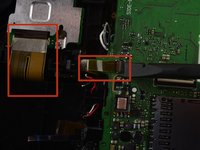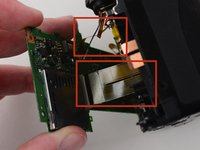crwdns2915892:0crwdne2915892:0
This guide will demonstrate how to isolate the front case of the camera from the rest of the device.
crwdns2942213:0crwdne2942213:0
-
-
Press down and forward on the battery cover latch.
-
Push the orange latch, in the direction of the arrow on it, to release the battery.
-
-
-
Remove all the marked screws using a PH00 screwdriver.
-
Remove the two 3mm screws on the grip.
-
Remove the two 4mm screws on the side opposite the grip.
-
Remove the three 4mm screws on the base of the camera.
-
Remove the four 3mm screws on the base of the camera.
-
-
-
Remove the 2mm screw from the microphone metal grid using a PH00 screwdriver.
-
Remove the 4mm screw that was under the metal microphone grid using a PH00 screwdriver.
-
-
-
Separate the two parts of the body of the camera slightly.
-
Release the two cables by lifting up their respective clips with a spudger.
-
-
-
Use a spudger to flip up the cable lock in order to release the ribbon.
-
-
-
-
Use a PH00 screwdriver to unscrew the four labeled 3mm metal screws on the metal backing.
-
Remove the four labeled 4mm screws connected to the motherboard.
-
Remove the metal support.
-
-
-
Desolder the labeled soldering points.
-
-
-
Desolder the labeled soldering points.
-
-
-
Use a spudger to unlock the labeled connector ribbons.
-
Disconnect the labeled connector ribbons.
-
-
-
Use a spudger to unlock the two connector ribbons.
-
Disconnect the two connector ribbons.
-
-
-
Remove the mother board from the camera.
-
-
-
Use a PH00 screwdriver to remove the three labeled 3mm screws.
-
-
-
Remove the black plastic holding the image sensor from the camera. You now have access to the front casing of the camera.
-
To reassemble your device, follow these instructions in reverse order.
To reassemble your device, follow these instructions in reverse order.
crwdns2935221:0crwdne2935221:0
crwdns2935227:0crwdne2935227:0
crwdns2947412:02crwdne2947412:0
The manual is incomplete. There are several screws that need to be removed and are not mentioned in the manual. Also desolder the contacts to the battery, which are not mentioned in the manual ...
Resolveu a minha vida. Eu estava com problemas de fungos no sensor.
consegui desmontar e limpar.