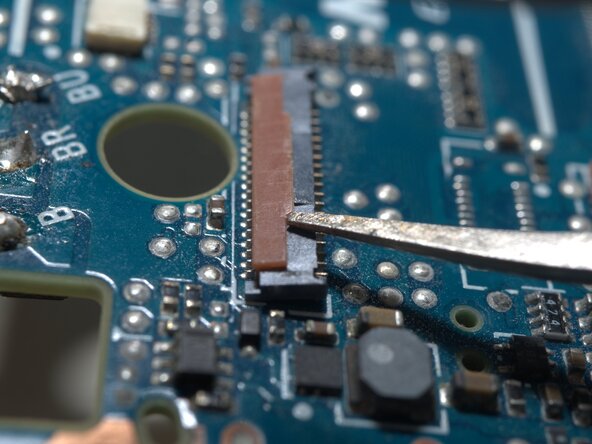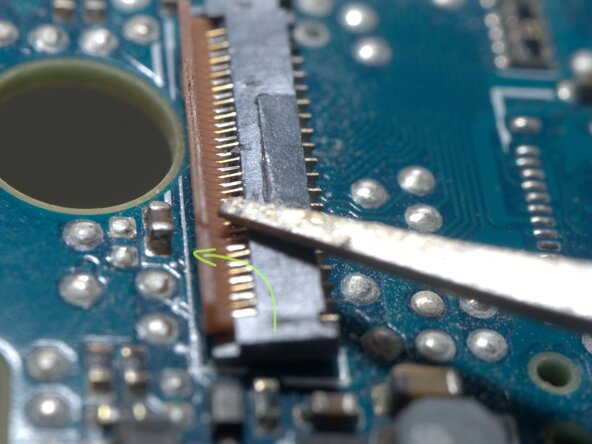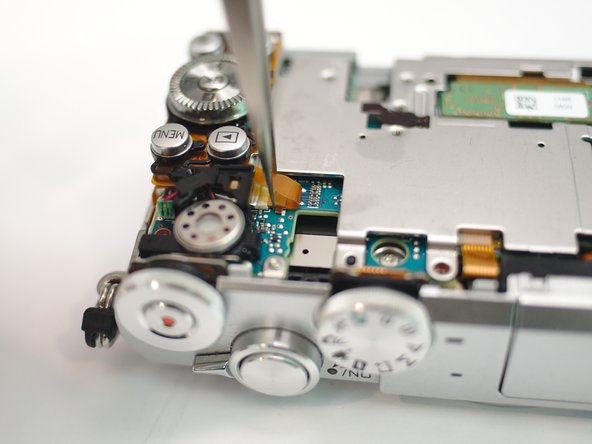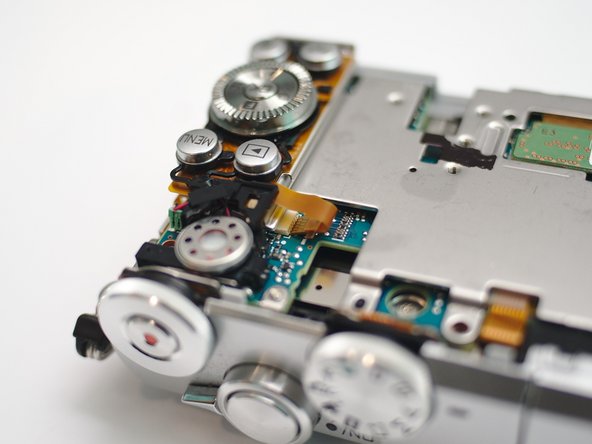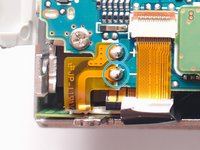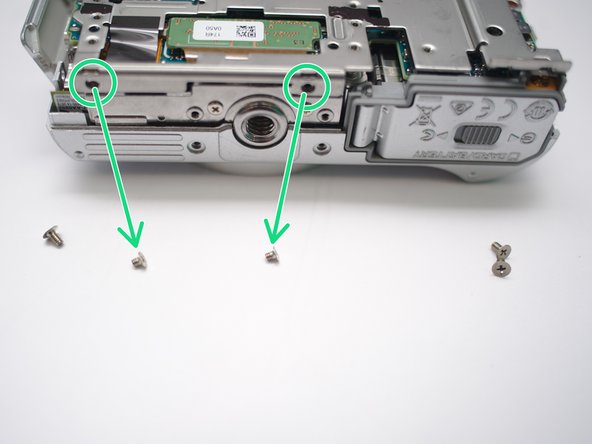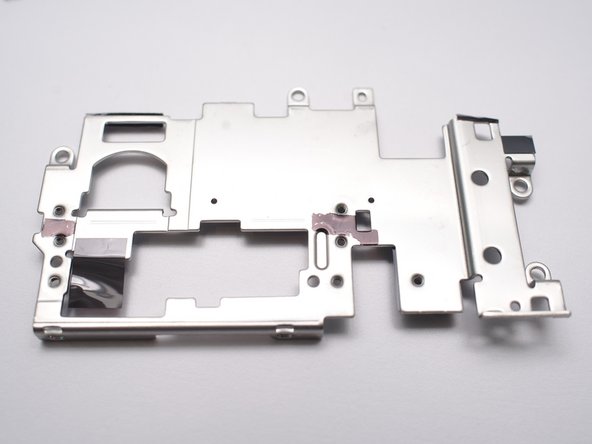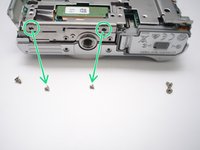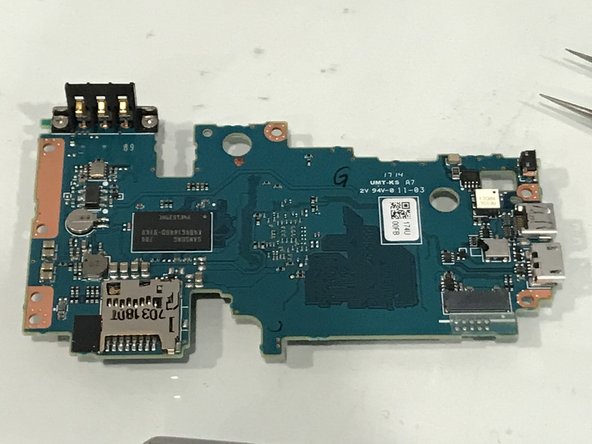crwdns2942213:0crwdne2942213:0
-
-
Remove Micro SD card and Battery
-
-
-
Remove 2 screws
-
Open plastic LCD connector cover
-
Lift FPC connector latch
-
Detach LCD FPC
-
-
-
The FPC cable is inserted from right side of this photo.
-
Insert a fine tip tweezer or any thin flat tip tool under the latch, and gentally lift it.
-
The latch rotates CCW for about 90 degrees
-
-
-
Left side, in connector bay, remove 2 screws.
-
Bottom, reomve 2 screws
-
Right side, remove 1 screw
-
-
-
-
Pop open back case and remove it from body.
-
-
-
Disconnect speaker
-
Disconnect keypad FPC
-
-
-
Push latches from below
-
pop up and remove keypad.
-
-
crwdns2935267:0crwdne2935267:0Tweezers$4.99
-
Peel tape with an isolated tool (plastic crowbar, plastic tweezers, toothpick etc). DO NOT USE metal tweezers.
-
Use a 2-10kohm 5W resistor to discharge flash condenser, for atleast 10 seconds.
-
Check voltage across 2 points. Make sure it's below 5V DC
-
-
-
Remove 3 screws
-
Remove 2 screws
-
Remove metal frame.
-
-
-
Flash solenoid and detect
-
Microphones and AF assistant LED
-
Keypad
-
Switches
-
NFC
-
WiFi and Bluetooth, Lens(back)
-
CMOS sensor
-
LCD
-
-
-
Desolder Flash Condenser
-
Desolder flash xenon tube
-
-
-
Lift top side of main PCB
-
Detach (pull out) lens contacts FPC
-
-
-
Insert wisdom here.
-
To reassemble your device, follow these instructions in reverse order.
To reassemble your device, follow these instructions in reverse order.