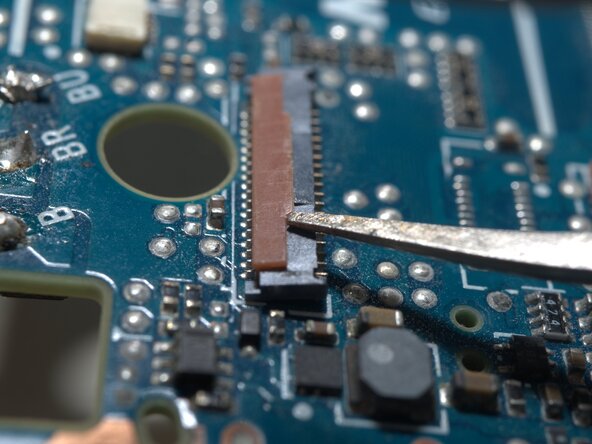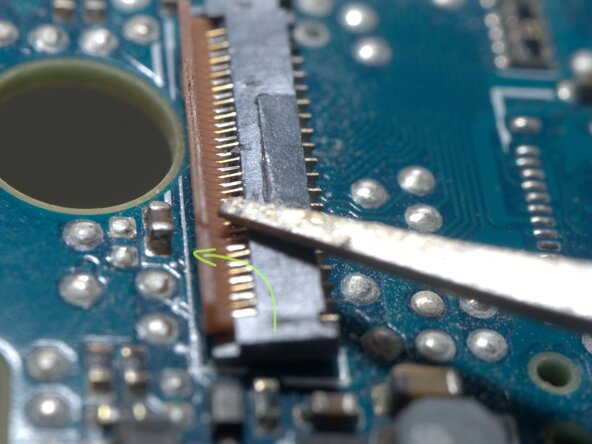crwdns2942213:0crwdne2942213:0
-
-
Remove Micro SD card and Battery
-
-
-
Remove 2 screws
-
Open plastic LCD connector cover
-
Lift FPC connector latch
-
Detach LCD FPC
-
-
-
-
The FPC cable is inserted from right side of this photo.
-
Insert a fine tip tweezer or any thin flat tip tool under the latch, and gentally lift it.
-
The latch rotates CCW for about 90 degrees
-
crwdns2935219:0crwdne2935219:0
To reassemble your device, follow these instructions in reverse order.
crwdns2915888:0crwdne2915888:0
To reassemble your device, follow these instructions in reverse order.