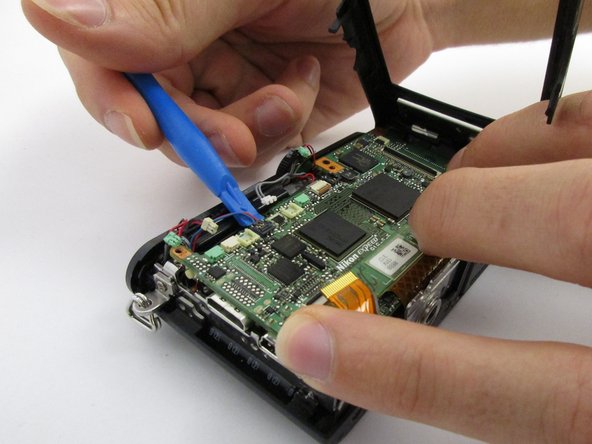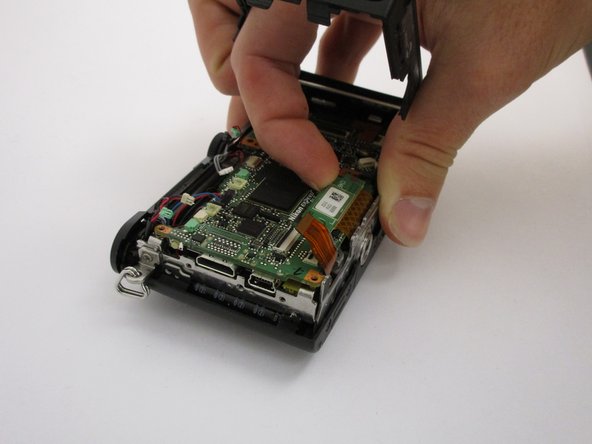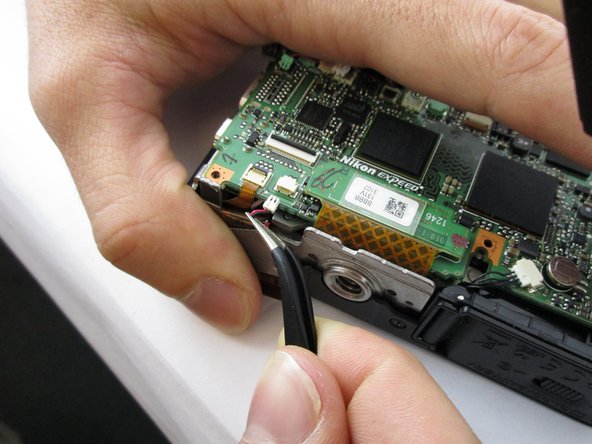crwdns2915892:0crwdne2915892:0
This replacement may be necessary if all other options have been exhausted.
crwdns2942213:0crwdne2942213:0
-
-
Using a Phillips #000 screwdriver, remove the three bottom screws connected to the back plate on the bottom of the device.
-
Remove the screws under the flaps covering the HDMI and mini USB ports.
-
-
-
Lift up the screen, and use a Phillips #000 screwdriver to remove the (6) six screws holding down the underlying metal plate.
-
-
-
-
Pull back the black switch holding the orange screen ribbon in place, and remove the screen.
-
-
-
Use the plastic opening tool to pry off the connectors shown
-
Using your finger, pry off the connection flap.
-
-
crwdns2935267:0crwdne2935267:0Tweezers$4.99
-
Using tweezers, pull out the shown connectors
-
-
-
Pull back the black switches holding the connecting ribbons in place, and pull out the ribbons.
-
Remove the motherboard.
-
To reassemble your device, follow these instructions in reverse order.
crwdns2935221:0crwdne2935221:0
crwdns2935227:0crwdne2935227:0