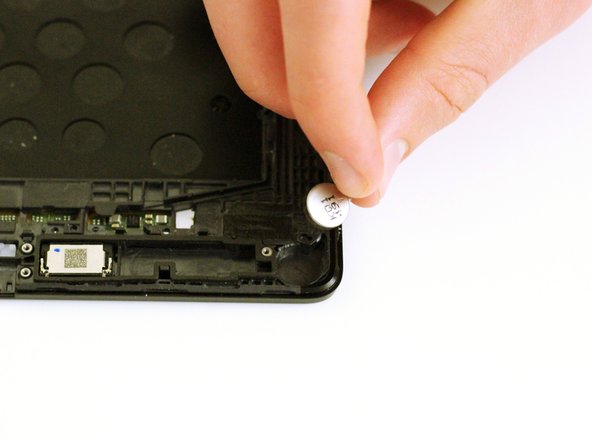crwdns2915892:0crwdne2915892:0
Replace the vibrator on your Nexus 9.
crwdns2942213:0crwdne2942213:0
-
-
With your fingers, carefully pry off the back plastic casing. Starting at the corners is usually the easiest.
-
-
-
Disconnect the two ZIF connectors attached to the daughterboards.
-
Gently pull on the ribbon cable to remove it.
-
-
-
crwdns2935267:0crwdne2935267:0Tweezers$4.99
-
Remove the two 3mm T5 Torx screws securing the metal USB port bracket.
-
Use your fingers or a pair of tweezers to remove the bracket.
-
-
-
Unscrew the two 3mm T5 Torx screws securing the daughterboard to the device.
-
Use a pair of tweezers to disconnect the vibrator cable. It will lift straight up from the daughterboard connector.
-
Use your fingers to lift the daughterboard upward and out of the device.
-
-
-
The daughterboard has an orange ribbon cable that is adhered to the device. Gently pull the ribbon up and remove the daughtboard.
-
-
crwdns2935267:0crwdne2935267:0Tweezers$4.99
-
Use a pair of tweezers to remove the vibrator from the device.
-
To reassemble your device, follow these instructions in reverse order.