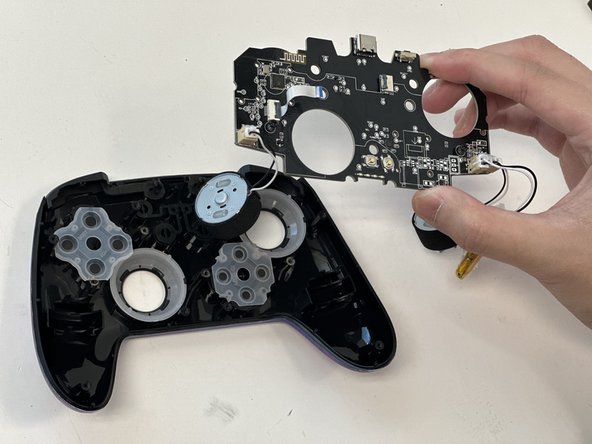crwdns2915892:0crwdne2915892:0
This is a guide on how to replace the motherboard from inside the NexiGo NS32. There are 13 specific steps in this guide that describe how to take the motherboard out of the controller. Be careful not to damage any of the internal components.
crwdns2942213:0crwdne2942213:0
-
-
Orient the controller so that it is face down.
-
-
-
Remove the eight 9 mm Phillips screws that secure the rear case.
-
-
-
Grip the white battery connector and pull it directly out of its motherboard socket.
-
-
-
-
Remove the three 9 mm Phillips screws that secure the joystick PCB.
-
-
-
Flip up the black ZIF connector locking flap on the left side of the joystick PCB.
-
Pull the ribbon cable directly out of its socket.
-
-
-
Flip up the black ZIF locking flap that secures the trigger assembly ribbon cable.
-
Disconnect the ribbon cable.
-
-
-
Gently lift out the trigger assembly.
-
-
-
Remove the two 9 mm Phillips screws that secure the motherboard to the front case.
-
-
-
Gently lift the motherboard up and out the chassis.
-
To reassemble your device, follow these instructions in reverse order.