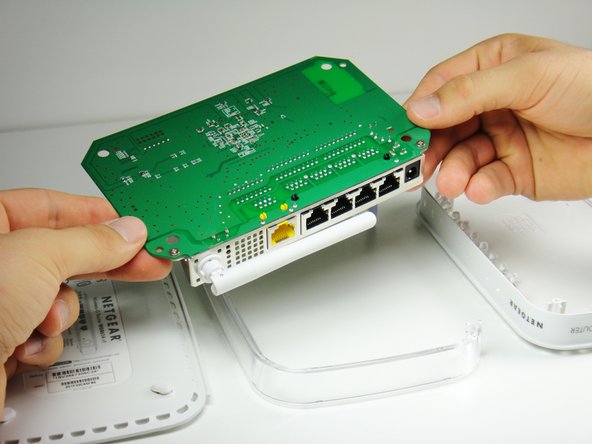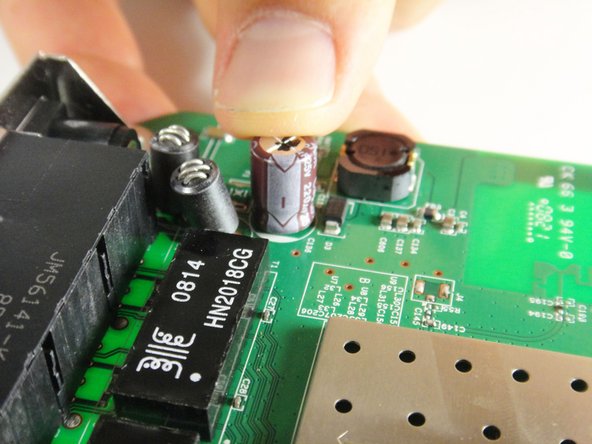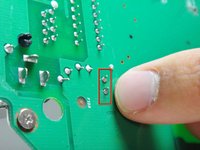crwdns2915892:0crwdne2915892:0
This guide will take you through the process involved with removing a capacitor. De-soldering and soldering will be required.
crwdns2942213:0crwdne2942213:0
-
-
Lift up all four rubber pads on the bottom of the router with the plastic opening tool.
-
-
-
Unscrew the four 11.8 mm T-8 torx screws from the bottom of the router.
-
-
-
Lift the bottom casing straight up from the router.
-
-
-
-
Remove the clear plastic casing by lifting it straight up from the router.
-
-
-
Separate the motherboard from the top shell by lifting it straight up from the router.
-
-
-
Set the motherboard on a flat clean surface.
-
-
-
The capacitor can be found at the location shown.
-
-
-
Locate the two soldered contacts of the capacitor.
-
-
-
Refer to this link for proper de-soldering and soldering techniques.
-
Pull the capacitor from the other side of the circuit board once the solder is liquified.
-
To reassemble your device, follow these instructions in reverse order.
To reassemble your device, follow these instructions in reverse order.
crwdns2935221:0crwdne2935221:0
crwdns2935227:0crwdne2935227:0
crwdns2947410:01crwdne2947410:0
looks like that's a 220microF at 25V right ?
probably better to replace it with a similar 220microF, but with higher voltage rating.