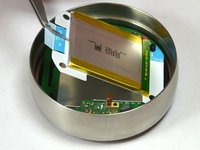crwdns2915892:0crwdne2915892:0
When replacing the auto-away sensor, battery removal is necessary. The battery replacement guide should be a prerequisite before starting. The tools required are tweezers and a Phillips #0 screwdriver.
crwdns2942213:0crwdne2942213:0
-
-
Grasp the display's metal outer ring with your fingers and pull directly away from the wall.
-
-
-
Turn the display over.
-
Remove the four 6 mm screws from the back of the display using a Phillips #0 screwdriver.
-
-
-
Pinch the gray 20-pin connector with your fingers and pull directly away from the display.
-
-
-
Locate the blue pull tab at the end of the ribbon which says, "1. Pull".
-
Grasp the tab with your fingers and pull directly away from the motherboard.
-
-
-
crwdns2935267:0crwdne2935267:0Tweezers$4.99
-
Locate the blue tab which says, "2. Pull".
-
Use tweezers to pull the battery up and away from the display.
-
-
-
Locate the blue tab which says "3 unplug".
-
Grasp the battery with your fingers. Pull gently directly away from the display to unplug the battery from the motherboard.
-
-
-
Grasp the battery with your fingers and pull directly away from motherboard to separate the battery from the display.
-
-
-
Locate the auto-away sensor.
-
-
-
Remove the four 3mm screws with a #0 Phillips screwdriver.
-
Remove the one 4mm screw located at the edge of the auto-away sensor. Use a #0 Phillips screwdriver.
-
-
crwdns2935267:0crwdne2935267:0Tweezers$4.99
-
Lift the auto-away sensor from motherboard using tweezers.
-
Peel the copper foil gently from the EMI shield.
-
To reassemble your device, follow these instructions in reverse order.
crwdns2935221:0crwdne2935221:0
crwdns2935229:02crwdne2935229:0