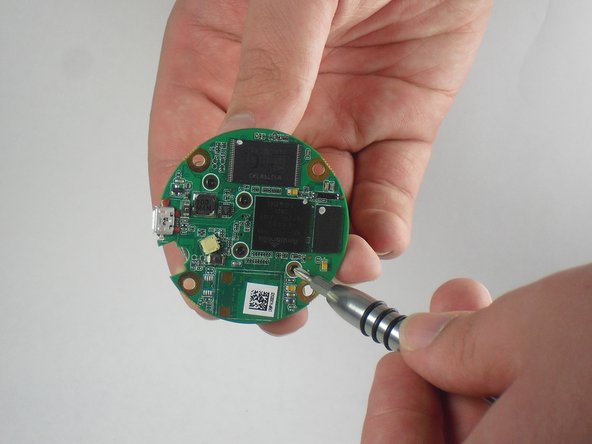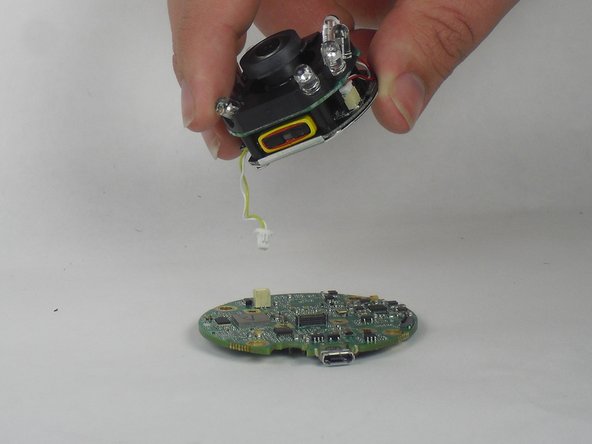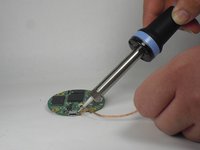crwdns2915892:0crwdne2915892:0
This guide is needed to replace the Micro-USB port if the Nest Dropcam Pro is plugged in but not receiving power. Make sure the device is unplugged before opening.
crwdns2942213:0crwdne2942213:0
-
-
Press in the mounting clips on each side of the case to remove the camera from the mount.
-
-
-
Using a Philips #0 screwdriver, remove the four 3 mm screws.
-
-
-
Lift the front of the case slowly, as there is an antenna cable attached to the motherboard.
-
Carefully disconnect the antenna cable from the motherboard. You will feel this cable "pop" out of place when disconnected.
-
-
-
-
Insert a spudger tool under the micro-USB port and lift to separate the motherboard from the back case.
-
-
-
Pull the motherboard away from the back case.
-
Unplug the red and black cable connecting the motherboard to the back case.
-
-
-
Using a Philips #0 screwdriver, remove the four 2 mm screws.
-
-
-
Lift the lens and LED assembly away from the motherboard.
-
Unplug the yellow and white cable from the motherboard.
-
-
-
Using a soldering station and desoldering braid, desolder the four points surrounding the Micro-USB port.
-
Lift the Micro-USB port away from the motherboard.
-
To reassemble your device, follow these instructions in reverse order.
To reassemble your device, follow these instructions in reverse order.
crwdns2935221:0crwdne2935221:0
crwdns2935229:04crwdne2935229:0
crwdns2947412:04crwdne2947412:0
I don't have the soldering tools but I used lazerbond to reattach the old port. I hope all the conductors are touching their counter parts. I haven't plugged it back in yet. Wish me luck.
Did it work for you?
Where can you order the micro-usb charge port for this cam?
Not sure where you get them but according to one site it uses a Micro USB 2.0 Type B Receptacle.