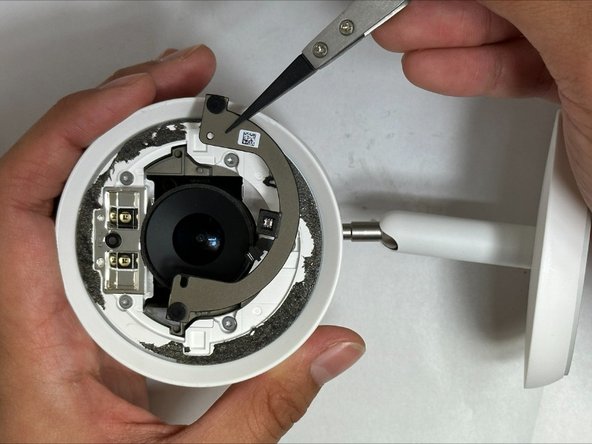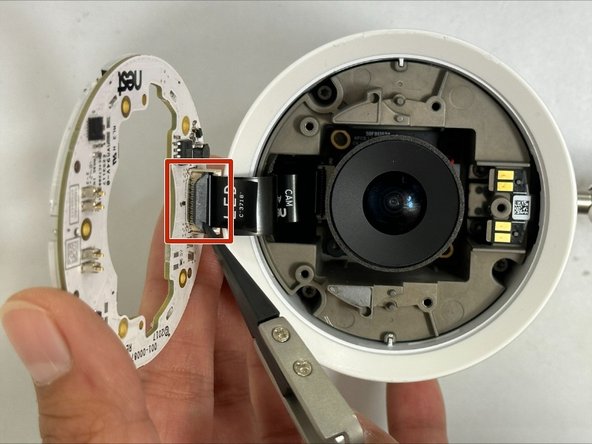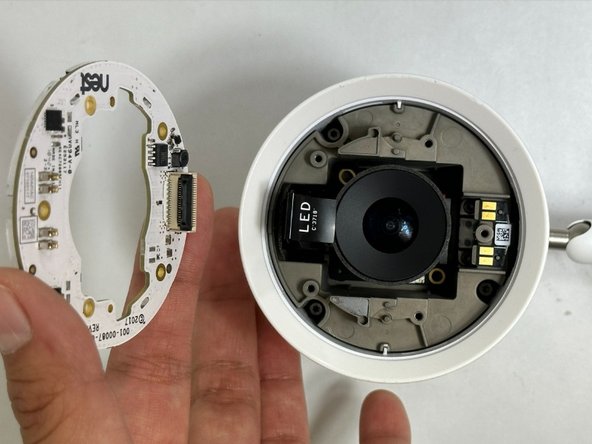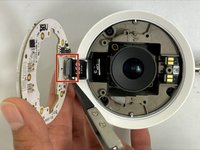crwdns2915892:0crwdne2915892:0
If your Nest Cam IQ camera has lost clear viability, you most likely have a cracked camera lens, which Requires replacement.
A functional camera provides a clear view. If you notice poor camera quality or lines when pulling up Nest Cam IQ recordings, consider changing out your camera.
crwdns2942213:0crwdne2942213:0
-
-
To soften the adhesive holding the camera together, heat up the edges of the glass lens using a heated iOpener on the device. Alternatively, you can use a heat gun to loosen the adhesive.
-
Leave the iOpener on the glass lens for two minutes.
-
-
-
Use an opening tool to split apart the glass lens from the body.
-
-
-
Place a suction cup on the glass lens that you heated up with the iOpener.
-
Press down on the suction cup to create a seal, and pull up with force to create a separation between the glass lens and the body.
-
Pull off the glass lens using the suction cup.
-
-
-
-
Carefully disconnect the flat black ribbon cable connecting the metal plate to the LED.
-
Remove the metal plate.
-
-
-
Remove the five 9 mm TR6 Torx screws from the LED cover.
-
Pull off the LED cover.
-
-
-
Carefully disconnect the flat black ribbon cable connecting the LED to the motherboard.
-
Remove the LED cover.
-
-
-
Remove the two 7 mm TR6 Torx screws securing the camera.
-
Carefully pull out the camera.
-
-
-
Carefully disconnect the flat black ribbon cable connecting the camera to the motherboard.
-
Remove the camera.
-
To reassemble your device, follow these instructions in reverse order.
To reassemble your device, follow these instructions in reverse order.
crwdns2935221:0crwdne2935221:0
crwdns2935227:0crwdne2935227:0