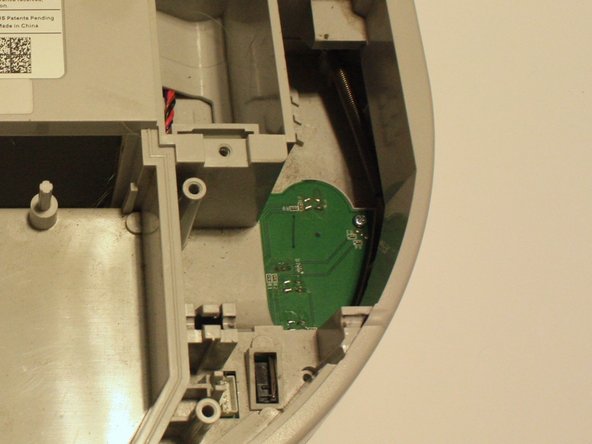crwdns2915892:0crwdne2915892:0
To replace the wheels you will want your device turned off and have a phillips screwdriver ready. This is a easy fix and should see the problem upon unscrewing the wheels.
crwdns2942213:0crwdne2942213:0
-
-
Flip the Neato on its back so the bottom is exposed
-
Unscrew the seven screws.
-
-
-
Lift the panels to reveal the batteries, brush and fan
-
-
-
The Neato's core components are now exposed and ready to be cleaned and/or replaced.
-
-
-
-
Pinch and pull the white connector to disconnect the battery from the device
-
Lift and remove the battery from the cavity
-
-
-
Pinch and pull the white connector, indicated in the image, to disconnect the wheel from the robot. Repeat for both wheels
-
-
-
Slide out dowel rod connecting the wheel to the robot.
-
-
-
Lift the wheel so the spring is exposed
-
Unhook the spring from robot
-
Lift the wheel from the cavity
-
To reassemble your device, follow these instructions in reverse order.
To reassemble your device, follow these instructions in reverse order.
crwdns2935221:0crwdne2935221:0
crwdns2935229:03crwdne2935229:0
crwdns2947410:01crwdne2947410:0
Needs to Link to Parts List and a way to Order Parts.