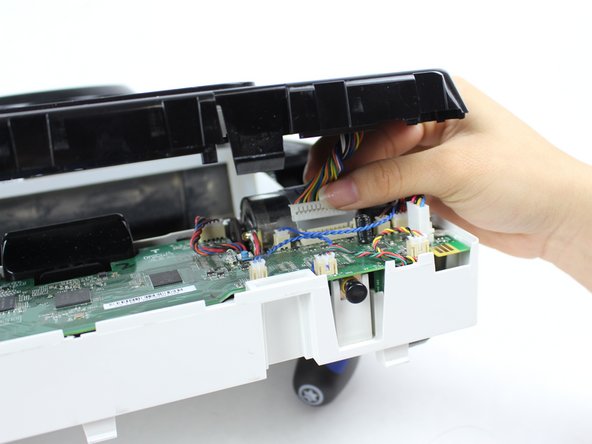crwdns2915892:0crwdne2915892:0
These step-by-step instructions are provided so you can remove the top cover of the robot. This can be done as a step to remove the wheel or check the wiring.
crwdns2942213:0crwdne2942213:0
-
-
Grab the rear bumper with both hands on either side.
-
-
-
Firmly pull the bumper forward at a steady pace.
-
-
-
-
Looking from above, remove the two 11mm screws with a Torx T10 screwdriver.
-
-
-
Place the robot on its back and remove the six 11mm screws using a Torx T10 screwdriver.
-
-
-
Push the clips, located in the back side, inward.
-
Gently lift up the top cover until you can see the wires. Then gently un-clip all the wires.
-
-
-
Once you have carefully removed the wire clip; you can fully remove the top cover.
-
To reassemble your device, follow these instructions in reverse order.
To reassemble your device, follow these instructions in reverse order.
crwdns2935221:0crwdne2935221:0
crwdns2935229:02crwdne2935229:0