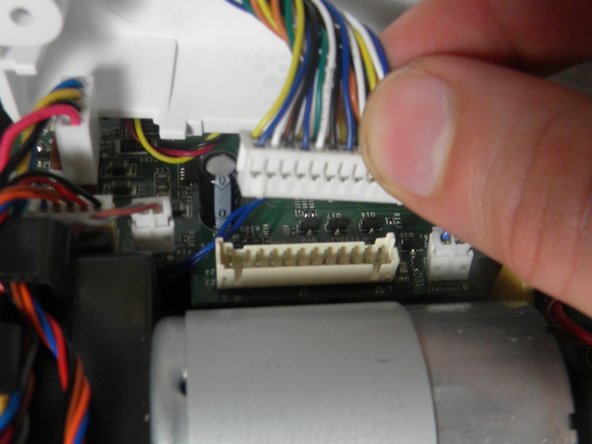crwdns2915892:0crwdne2915892:0
In order to gain access to the components of the robot the top cover needs to be removed.
crwdns2942213:0crwdne2942213:0
-
-
Flip the device upside down.
-
Locate the two (2) 20mm screws on the batttery plate.
-
-
-
Use the Phillips #1 screwdriver to loosen both screws.
-
-
-
Remove the battery back plate to reveal the battery.
-
-
-
Disconnect the current battery by pulling the connector from the base and pushing on the clip.
-
-
-
-
Use the screwdriver to take off the four (4) 10mm screws located near the brush which secure the plastic guard.
-
-
-
Remove the plastic brush guard.
-
Pull off the plastic covering the brush.
-
-
-
Flip device upside down.
-
Locate the six (6) screw connected to the top cover.
-
-
-
Remove eight (8) star screws using the T10 bit.
-
-
-
Pull off one side of the brush front cover, and then pull off the other.
-
-
-
Flip right side up and turn around.
-
FInd the two clips connecting the top cover to the body of the device.
-
-
-
Lift up on the top cover gently.
-
Disconnect the connector from the motherboard to detach the top cover from the robot.
-
To reassemble your device, follow these instructions in reverse order.
To reassemble your device, follow these instructions in reverse order.