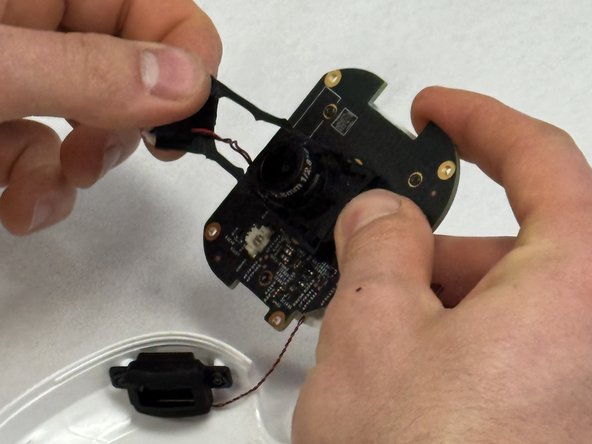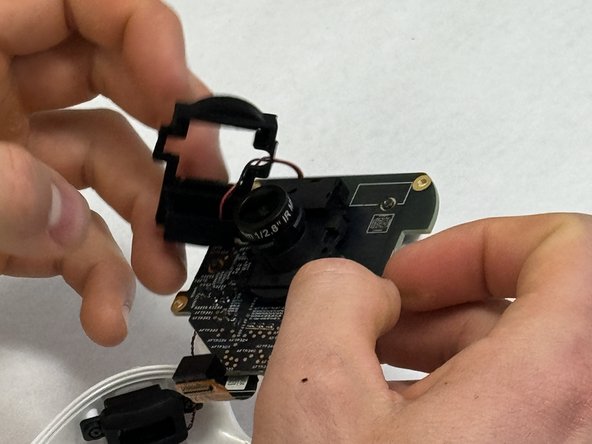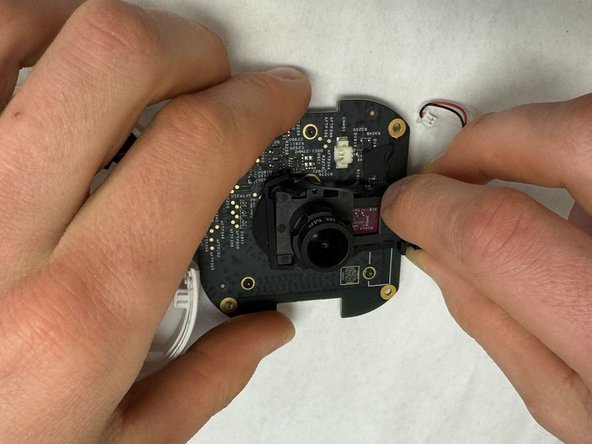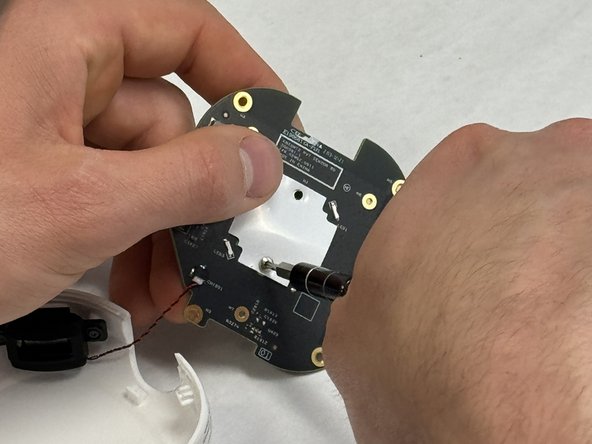crwdns2915892:0crwdne2915892:0
If your Nanit Pro N301 is not producing a clear image or any image at all, use this guide to replace the camera lens. Some of the pieces are very small so make sure you have a tool that can grab tiny materials if you are unable to do so with your fingers. Make your device is not plugged in and connected to a power source during the repair.
crwdns2942213:0crwdne2942213:0
-
-
Insert an opening pick into the seam between the front and rear case.
-
Slide the opening pick around the perimeter of the camera until all of the retaining clips are released.
-
Separate the front and rear case.
-
-
-
Remove the four 4 mm T6 Torx screws from each corner of the circuit board.
-
Lift the circuit board out of the chassis.
-
-
-
Remove the rubber gasket around the camera.
-
-
-
Disconnect the white camera connector from the circuit board.
-
-
-
-
Remove the small Phillips screw that secures the camera.
-
-
-
Remove the filter from behind the camera lens.
-
-
-
Use a T4 Torx screwdriver to remove the screws that secure the computer chip to the white plastic bracket.
-
-
-
Gently pull the circuit board away from the white plastic bracket.
-
-
-
Use a Phillips screwdriver to remove the two screws that secure the underside of the camera.
-
-
-
Gently lift the camera up and off the circuit board.
-
To reassemble your device, follow these instructions in reverse order.
To reassemble your device, follow these instructions in reverse order.
crwdns2935221:0crwdne2935221:0
crwdns2935229:02crwdne2935229:0