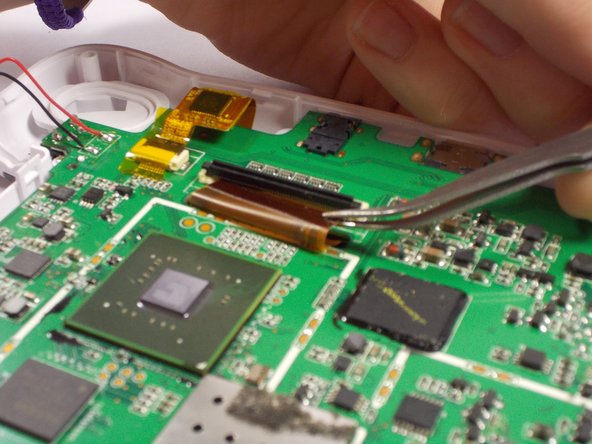crwdns2942213:0crwdne2942213:0
-
-
Remove the red rubber case from the device. This should come off with ease.
-
-
-
Turn the device so the screen is facing away from you.
-
Using a philips head, size #00, screwdriver, remove the screws in each corner of the plastic casing.(total of 4 screws)
-
-
-
Remove the device casing using a small plastic pry bar.
-
-
-
-
After loosening the back cover, remove it from the device so you can get at the innards.
-
-
-
Use the Philips #00 screwdriver to remove the 5 screws from the motherboard
-
-
-
De-solder the grey wire from motherboard
-
-
crwdns2935267:0crwdne2935267:0Tweezers$4.99
-
Use tweezers to peel off all yellow tape from the motherboard
-
-
-
Remove all three ribbon cables from the motherboard by lifting up the locking tabs.
-
Use tweezers to pull the ribbon cable out of the locking tab's slot
-
-
-
Lift motherboard to separate it the from the case shell.
-
To reassemble your device, follow these instructions in reverse order.
To reassemble your device, follow these instructions in reverse order.