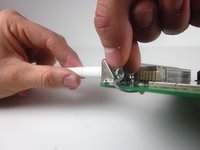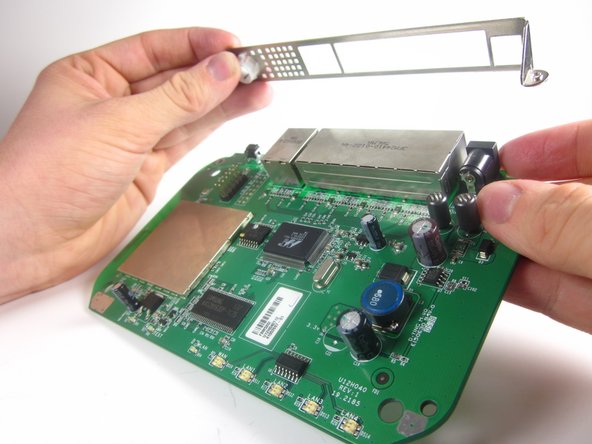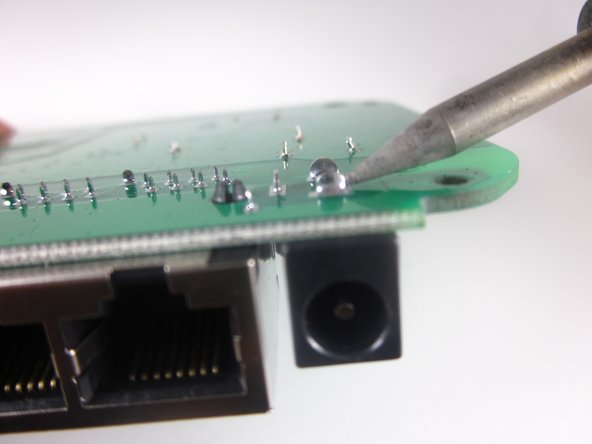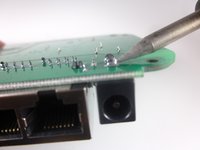crwdns2915892:0crwdne2915892:0
This guide will instruct how to install the power supply.
crwdns2942213:0crwdne2942213:0
-
-
Turn the device so that the bottom is facing up.
-
-
-
Use the plastic opening tool to carefully lift the rubber stops in each corner.
-
-
-
Unscrew the 4 11.8 mm T-8 Torx screws from each corner of the device.
-
-
-
Lift the lower case straight up from the rest of the router.
-
-
-
Remove the clear plastic casing by lifting it straight up from the router.
-
-
-
Separate the motherboard from the top shell by lifting it straight up from the router.
-
-
-
-
Place the motherboard on a clean flat surface.
-
-
-
Remove the yellow tape that holds the wire.
-
-
crwdns2935267:0crwdne2935267:0Tweezers$4.99
-
Use tweezers to gently pull the metal bracket that connects the antenna to the motherboard.
-
-
-
Extend the antenna away from the device, so that it becomes straight.
-
-
-
Find the clips that hold the antenna onto the router.
-
Use one hand to push the clips in, while using your other hand to pull out the antenna. You may need to gently twist the antenna so it can separate from the hole.
-
The antenna may take considerable force to remove.
-
-
-
Completely separate the antenna and wire from the rest of the device.
-
-
-
Unscrew the two 5 mm Phillips Head screws located at the front corners of the motherboard.
-
-
-
Turn over the motherboard, so that the bottom is facing up.
-
-
-
Desolder the three connections between the reset button and the motherboard
-
Pull the power source from the other side of the mother board once the solder is liquid.
-
To reassemble your device, follow these instructions in reverse order.