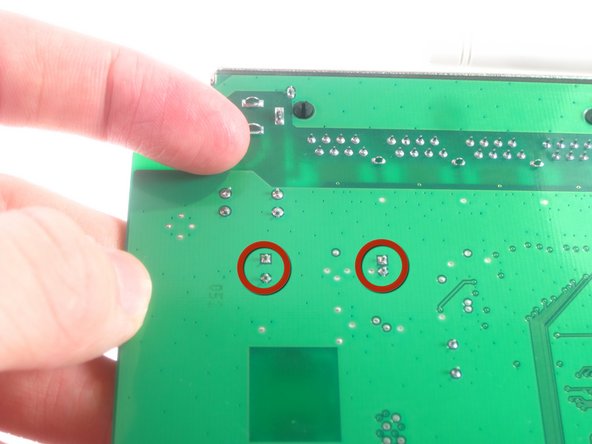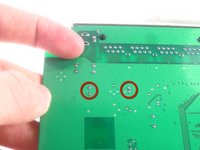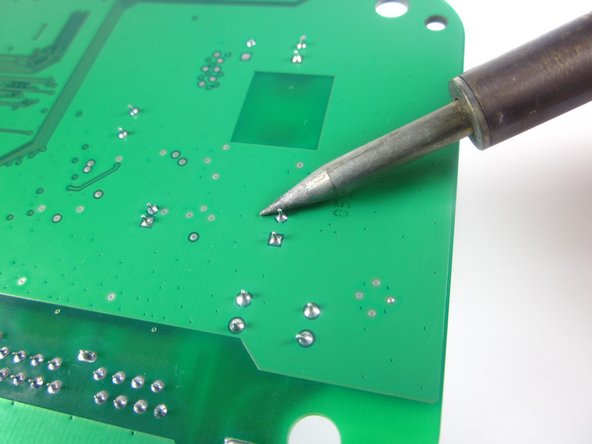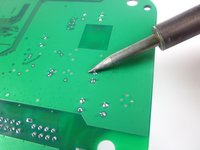crwdns2915892:0crwdne2915892:0
This guide will demonstrate how to remove the capacitors in order to replace them. Soldering and de-soldering will be required.
crwdns2942213:0crwdne2942213:0
-
-
Turn the device so that the bottom is facing up.
-
-
-
Use the plastic opening tool to carefully lift the rubber stops in each corner.
-
-
-
Unscrew the 4 11.8 mm T-8 Torx screws from each corner of the device.
-
-
-
Lift the lower case straight up from the rest of the router.
-
-
-
-
Remove the clear plastic casing by lifting it straight up from the router.
-
-
-
Separate the motherboard from the top shell by lifting it straight up from the router.
-
-
-
Turn the motherboard so that the top is facing upwards.
-
Place the motherboard on a clean flat surface.
-
-
-
Turn the motherboard so that the bottom is facing upwards.
-
Locate the two soldered contacts for each capacitor.
-
-
-
Desolder the soldered connections between the capacitors and the motherboard, and pull the capacitor from the motherboard.
-
To reassemble your device, follow these instructions in reverse order.
To reassemble your device, follow these instructions in reverse order.
crwdns2935221:0crwdne2935221:0
crwdns2935227:0crwdne2935227:0
crwdns2947410:01crwdne2947410:0
my router NETGEAR WNR 612 WIFI LED NOT GLOWING PLEASE HLP ME IN REPAIRING