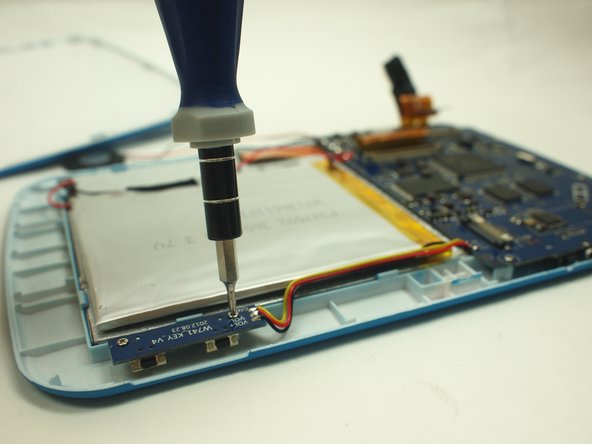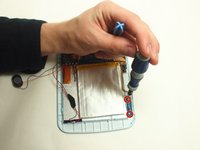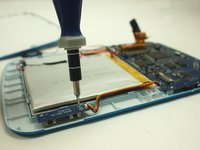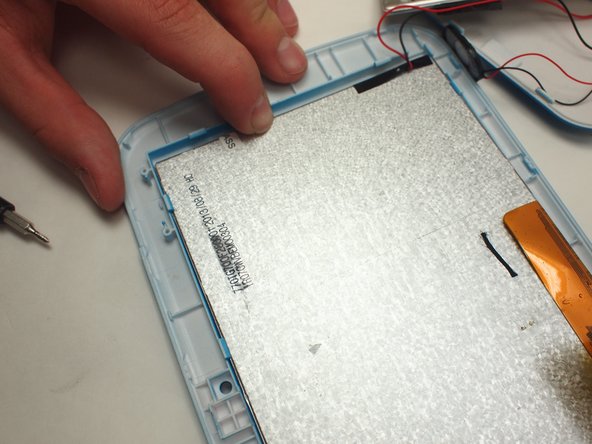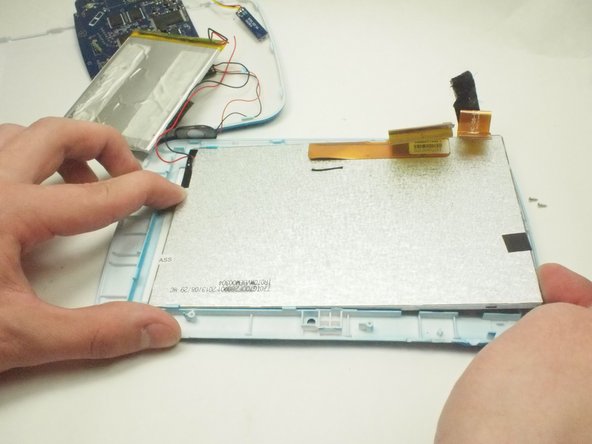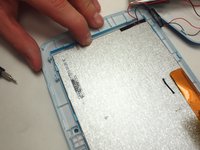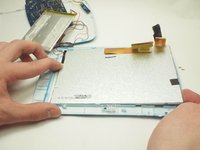crwdns2915892:0crwdne2915892:0
If your screen is not working properly follow this guide to replace it.
crwdns2942213:0crwdne2942213:0
-
-
Insert spudger into the USB Micro slot and pry the case apart.
-
-
-
Slide the wide plastic opening tool across the seem, separating it if you can't pry the device open using just the spudger.
-
-
-
After prying the device apart, it should look like this.
-
-
-
Use the plastic opening tool to remove the speaker from the casing.
-
-
-
Use the slim plastic opening tool to pry the camera from its position.
-
-
-
-
Unscrew the two screws that hold the volume module to the casing.
-
-
-
Use the plastic opening tool to slowly pry each side of the battery up.
-
-
-
Remove the two highlighted ribbons from the motherboard.
-
-
-
Use the screw driver to remove the highlighted screws.
-
-
-
Use the plastic opening tool to hold the camera ribbon back.
-
Unscrew the screw under ribbon with the screw driver.
-
-
-
Remove the motherboard from the casing.
-
-
-
Oriented the device so the battery is closest to the user.
-
Use the plastic opening tool to pry the clips up to release LCD screen.
-
Gently lift the northern end of the screen and slide it out horizontally.
-
-
-
Unsolder the black and red LCD wires.
-
To reassemble your device, follow these instructions in reverse order.
To reassemble your device, follow these instructions in reverse order.
crwdns2935221:0crwdne2935221:0
crwdns2935227:0crwdne2935227:0