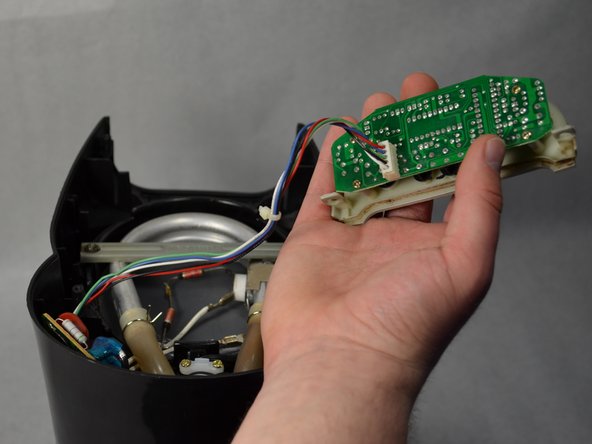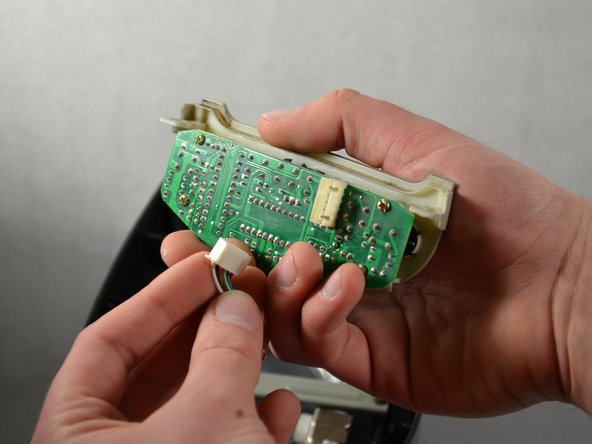crwdns2942213:0crwdne2942213:0
-
-
Use a Phillips #1 screwdriver to remove the two 9mm screws and the three 11mm screws on the bottom of the coffee maker and remove the bottom plastic cover.
-
-
crwdns2915888:0crwdne2915888:0
To reassemble your device, follow these instructions in reverse order.