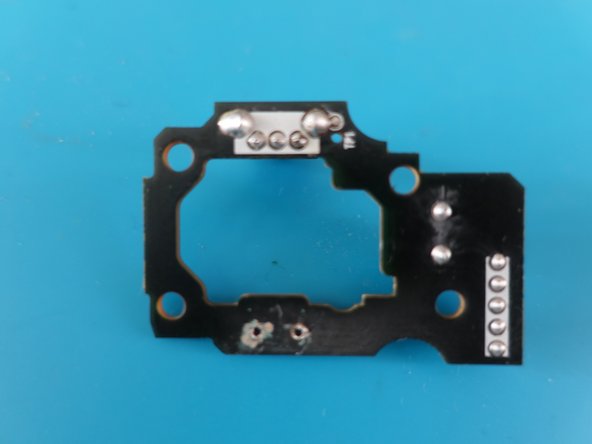crwdns2915892:0crwdne2915892:0
In case the middle button of the ROG Gladius II stops working properly (the click only gets registered some of the time), the button can be replaced.
crwdns2942213:0crwdne2942213:0
-
-
Remove the screw taps, and then the screws themselves.
-
-
-
Remove the four screws holding the wheel assembly
-
-
-
-
Remove the wheel assembly
-
remove the RGB lights from within the wheel
-
-
-
Remove the wheel from the wheel assembly
-
-
-
Unsolder the button (on the opposite side of the rotary encoder)
-
-
-
The result can be checked for connectivity
-
To reassemble your device, follow these instructions in reverse order.
To reassemble your device, follow these instructions in reverse order.
crwdns2947410:01crwdne2947410:0
The switch shown and listed is indeed for a Panasonic EVQ-P0E07K, except the Gladius II has a slightly differently designed switch. In the screenshots of the guide we can see the Panasonic EVQ-P0E07K has a little horizontal bar that sticks up out of the switch... but the stock OEM Gladius II has a flat-top circular button switch that rises out of the frame. The problem with this is that the round peg sticking out of the right-side of the mouse wheel runs the length of this 'bar' and it may be prone to slipping out from under the round peg with this type of a switch.
I haven't taken enough of my mouse apart yet but if I can find the proper switch number to match the OEM part, I'll post it here if possible. You might want to re-view the part information as well @cassisbonbon