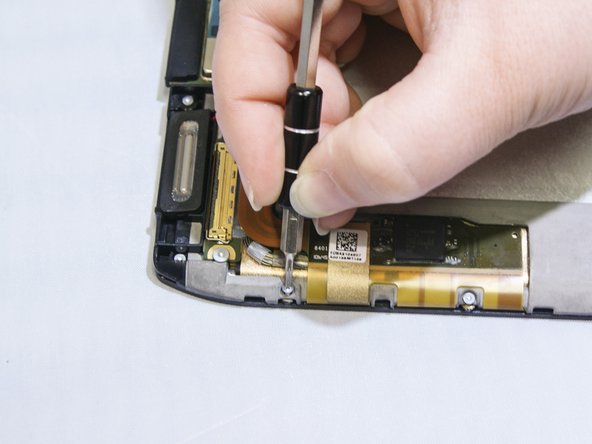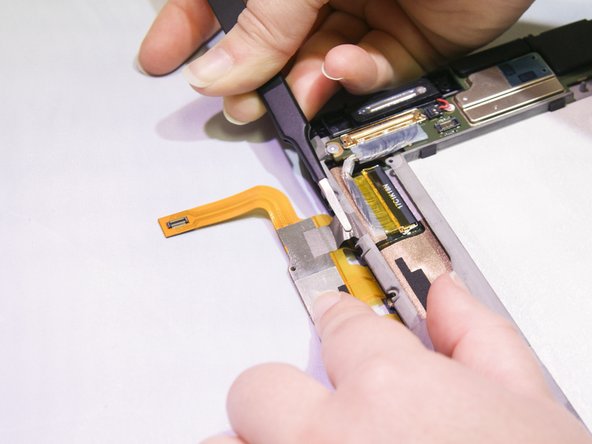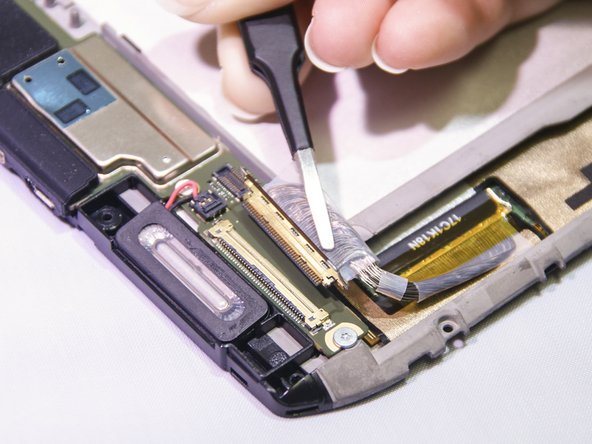crwdns2915892:0crwdne2915892:0
Do you have a cracked, shattered, or unresponsive touch screen? This guide will help you replace your screen! You will need to purchase a new screen before beginning.
crwdns2942213:0crwdne2942213:0
-
-
Remove six 2.7mm Torx #3 screws.
-
-
-
Pry off the back panel using a plastic opening tool.
-
Using a plastic opening tool, slide the tool gently around the back cover to lift the cover off.
-
-
-
Pry off the black cover gradually using a plastic opening tool.
-
-
-
-
Remove thirteen 2.55mm Torx #4 screws with Torx T4 screwdriver.
-
-
crwdns2935267:0crwdne2935267:0Tweezers$4.99
-
Use tweezers to pull up the white rubber cover.
-
-
-
Use the tweezers to pull up the small chip from its receiver.
-
Use the tweezers to pull up the larger chip from its receiver.
-
Use the tweezers to pull up one end of the small piece of tape that is holding the touchscreen controller.
-
-
-
Use the tweezers to pull up and release the thin handle that is attached to the LCD connector.
-
Use the tweezers to pull out the LCD connector from its receptor.
-
-
-
Use a plastic opening tool to gradually separate the screen from the device.
-
To reassemble your device, follow these instructions in reverse order.
To reassemble your device, follow these instructions in reverse order.
crwdns2935221:0crwdne2935221:0
crwdns2935227:0crwdne2935227:0