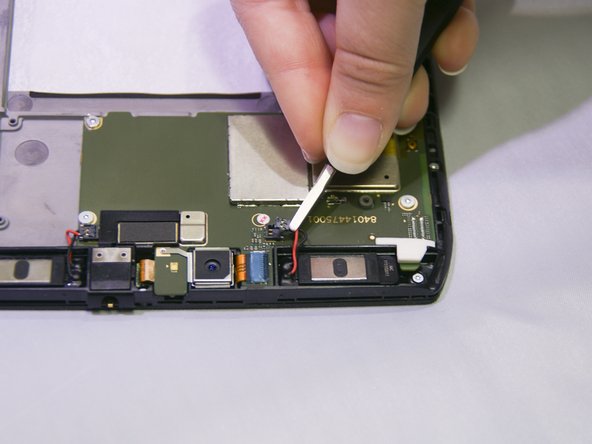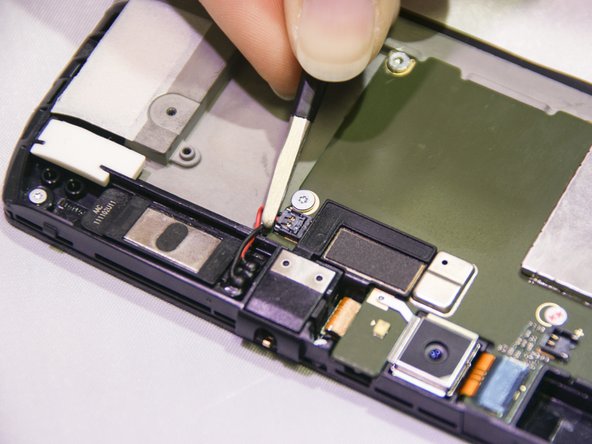crwdns2915892:0crwdne2915892:0
Are your speakers not working? Having trouble hearing your favorite music? Here is a guide to replace the speakers. You will need to purchase new speakers before beginning.
crwdns2942213:0crwdne2942213:0
-
-
Remove six 2.7mm Torx #3 screws.
-
-
-
Pry off the back panel using a plastic opening tool.
-
Using a plastic opening tool, slide the tool gently around the back cover to lift the cover off.
-
-
-
-
Pry off the black cover gradually using a plastic opening tool.
-
-
crwdns2935267:0crwdne2935267:0Tweezers$4.99
-
Using the tweezers, gently pull up the connector of each of the speakers.
-
-
-
Once the connector is removed, use the tweezers to pull up the speaker from its plastic socket on both of the speakers.
-
To reassemble your device, follow these instructions in reverse order.
To reassemble your device, follow these instructions in reverse order.
crwdns2935221:0crwdne2935221:0
crwdns2935227:0crwdne2935227:0