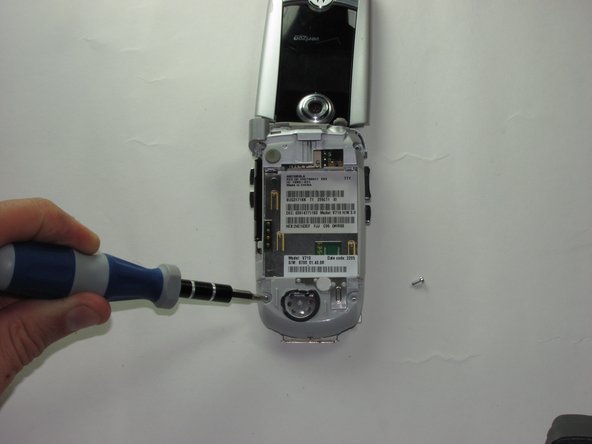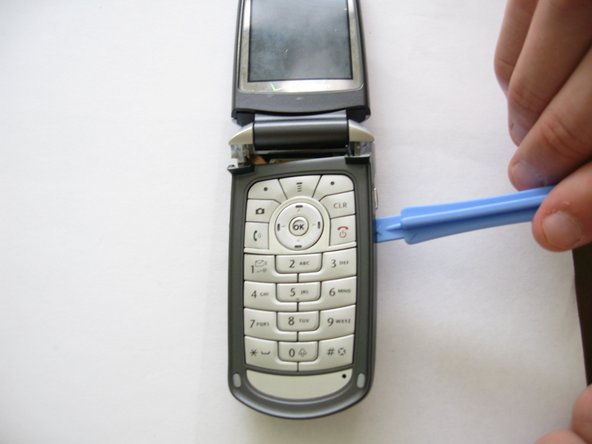crwdns2915892:0crwdne2915892:0
This guide will help show you how to replace the keypad.
crwdns2942213:0crwdne2942213:0
-
-
Press down on the back button while pulling away from the body of the phone to release the back cover.
-
-
-
Remove the battery from the phone by gently pulling upward on the battery with your fingers.
-
-
-
Unscrew the antenna with a clockwise motion and pull to remove the antenna.
-
-
-
-
Remove the screws under the antenna and to the right side of the phone with the T6 Torx screwdriver.
-
-
-
Use the spudger to remove the bottom plate.
-
-
-
Unscrew the bottom two screws with the T6 screwdriver.
-
-
-
Use the spudger to remove the keyboard plate.
-
-
-
Use your fingers to push out the keyboard.
-