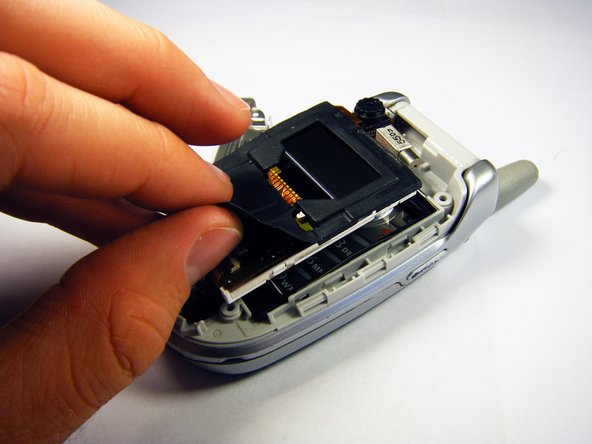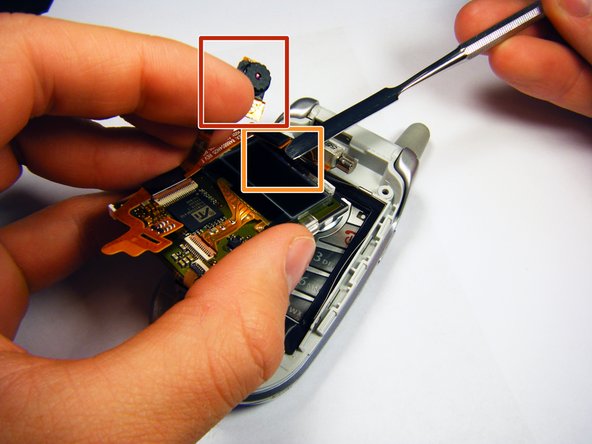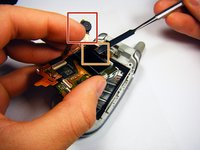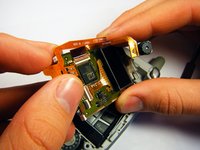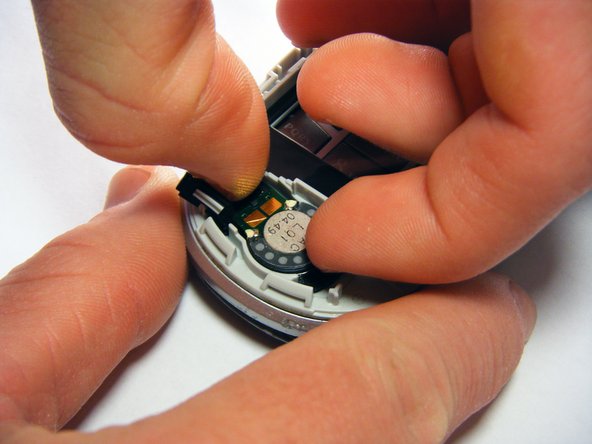crwdns2915892:0crwdne2915892:0
This guide is for removing the phone's earpiece speaker. You may need to replace the earpiece speaker due to obstructed volume, blowout, or for cleaning. The brunt of the work will be done with your fingers. This process requires dexterity and patience, as you will be working with small and delicate parts.
crwdns2942213:0crwdne2942213:0
-
crwdns2935267:0crwdne2935267:0Spudger$3.99
-
On the phone's face, remove the four rubber caps from the screw covers using a spudger.
-
-
-
Unscrew the four cover screws using a T6 Torx screwdriver, turning counterclockwise.
-
-
-
Loosen and remove the protective cover using a plastic opening tool.
-
-
-
Gently loosen the second protective cover with the plastic opening tool.
-
-
-
Carefully remove the protective cover from the circuitry.
-
Slowly peel the black rubber gasket off of the circuit board.
-
Carefully move the camera out of the way using your hand.
-
Use a flat tool to disconnect the upper and lower circuit boards.
-
-
-
Gently slip the copper strip out from under the circuitry by using your hand.
-
-
-
Pry out the speaker using your fingers.
-
To reassemble your device, follow these instructions in reverse order.