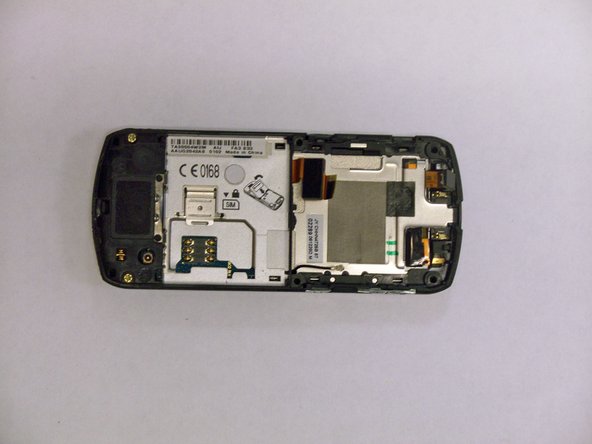crwdns2942213:0crwdne2942213:0
-
-
Turn off your phone before beginning disassembly.
-
To replace the Front Panel, first begin by removing the battery.
-
Push down on the black tab located on the top center of the phone to access the battery.
-
-
-
Remove the battery by pulling it away from the back of the phone.
-
-
-
Using the T6 Torx Screwdriver, remove the four (4) T6 2mm Torx screws from the metal cover.
-
-
-
-
Remove the metal cover by inserting the flat end of the iFixit Opening Tool under the side of the cover, prying it away from the phone.
-
-
-
Carefully disconnect the two connectors from their sockets located on the motherboard using the flat end of the iFixit Opening Tool.
-
-
-
Use the flat end of the iFixit Opening Tool to pry the antenna cable connectors from their sockets located on the motherboard.
-
Pull the antenna cable out to de-route it from the phone.
-
-
-
Use the iFixit Opening Tool to pry the black plastic screw cover away from the bottom of the phone.
-
-
-
Remove the frame by inserting the flat end of the iFixit Opening Tool under the frame and prying it away from the phone.
-
To reassemble your device, follow these instructions in reverse order.
To reassemble your device, follow these instructions in reverse order.
crwdns2935221:0crwdne2935221:0
crwdns2935229:02crwdne2935229:0