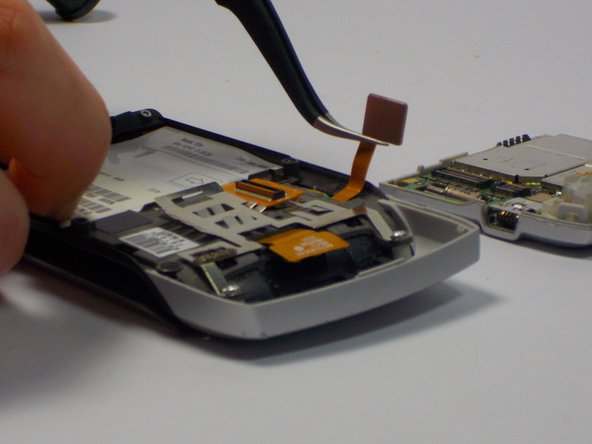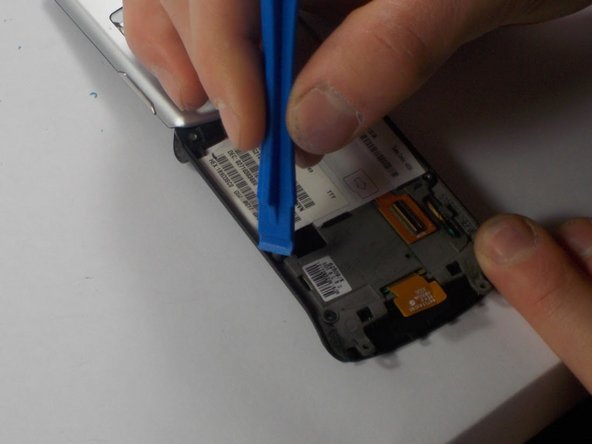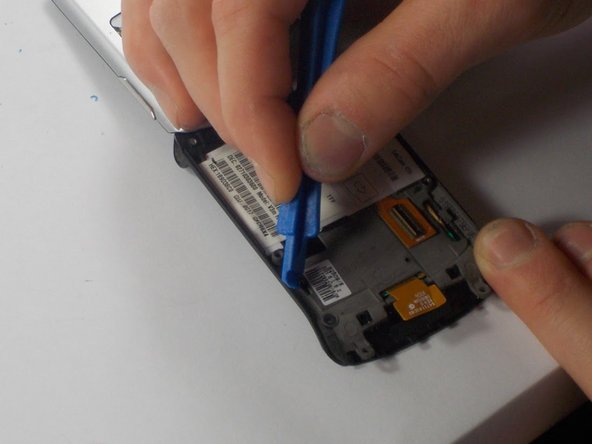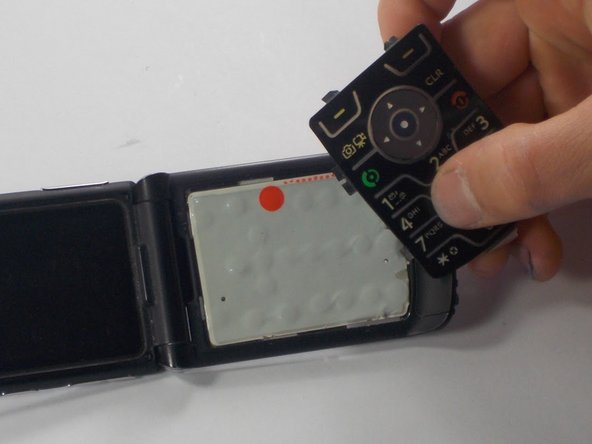crwdns2942213:0crwdne2942213:0
-
-
Press the release button located on the upper edge of the battery cover. At the same time, lift the battery cover away from the phone.
-
-
-
Push the top edge of the battery and lift away from the phone.
-
-
-
Gently pull the SIM Card toward the top of the phone with your finger.
-
-
-
Remove the two screws from the back panel with a T6 screwdriver.
-
-
-
-
Carefully use a metal spudger to pry back panel open.
-
Carefully open out the back panel to the side of the phone corresponding with the hinge.
-
-
crwdns2935267:0crwdne2935267:0Tweezers$4.99
-
Use tweezers to disconnect the copper ribbon from the inside of the back panel.
-
-
-
Use a T6 Torx bit screwdriver to remove the two screws holding the cover down.
-
-
-
Remove the keypad cover, located below the keypad on the front of the phone.
-
-
-
Remove the sticker on the back of the phone.
-
-
-
Using a plastic opening tool, push the four metal tabs along the edge of the phone in towards the keypad.
-
-
-
Using the plastic opening tool, pry the edges of the keypad until it is loose. Then, pull it off.
-
To reassemble your device, follow these instructions in reverse order.
To reassemble your device, follow these instructions in reverse order.
crwdns2935221:0crwdne2935221:0
crwdns2935227:0crwdne2935227:0