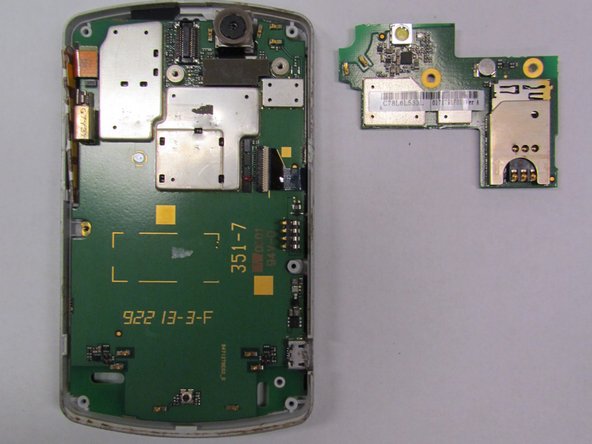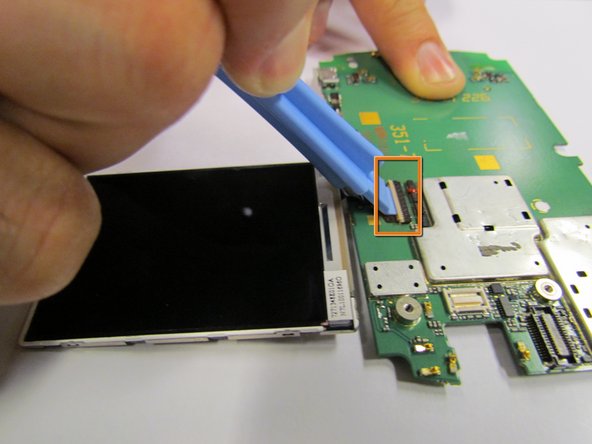crwdns2915892:0crwdne2915892:0
Being able to access the LCD display of your Motorola Q Global is important if you wish to do self-maintenance. Here, we show you how to do so.
crwdns2942213:0crwdne2942213:0
-
-
Turn the phone face down.
-
Press and hold the release button in the middle of the back panel.
-
Slide the bottom panel down to remove.
-
-
-
Remove the battery pack by prying it out with a fingernail, screw driver or other opening tool at the tab shown.
-
-
-
Press inwardly on the upper casing to release.
-
-
-
Slide the upper case rightward and lift up.
-
Lift the camera sticker so that it does not get damaged.
-
-
-
-
Remove the 6 screws using the T5 torx screwdriver.
-
-
-
Once the screws are removed, use the plastic opening tool to remove the black casing.
-
-
-
Remove both screws on the mounted surface with a T5 screwdriver.
-
-
-
Remove the glued, mounted surface by lifting it from underneath the SIM card slot by using the plastic opening tool.
-
-
-
Lift the motherboard about 90 degrees and remove the circuit with the orange ribbon (from the keyboard) by gently lifting the circuit.
-
-
-
Separate the front plate from the circuit board.
-
The LCD screen is attached to the circuit board by a thin ribbon.
-
Switch the lock on top of the circuit entry from horizontal to vertical.
-
-
-
Insert the new LCD screen into the circuit.
-
To reassemble your device, follow these instructions in reverse order.
To reassemble your device, follow these instructions in reverse order.