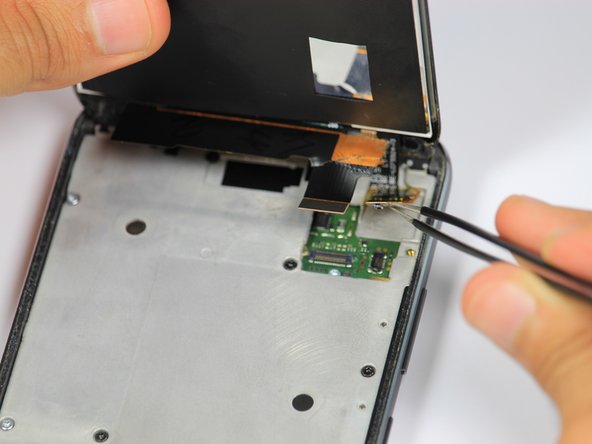crwdns2915892:0crwdne2915892:0
This guide will teach you how to replace a faulty fingerprint sensor on your Motorola Moto G5s Plus.
Before you begin, download the Software Fix app to backup your device and diagnose whether your problem is software or hardware related.
crwdns2942213:0crwdne2942213:0
-
-
Bring the heat gun one to two inches from the edges of the display to melt the display adhesive.
-
Spend equal amounts of time applying heat around the entire edge of the phone.
-
-
-
Attach the suction cup to the display slightly to the left of center.
-
Exert a moderate force to pull on the suction cup. The display will come loose.
-
-
-
Insert the opening tool inside the loosened edge.
-
Gradually work the opening tool around the edge of the entire screen to cut through the adhesive.
-
-
-
Press down on the fingerprint sensor with the display slightly raised to disconnect it from the display.
-
-
-
-
Remove the one 5mm Torx-5 screw located by the connector cables in the top right corner of the device.
-
-
crwdns2935267:0crwdne2935267:0Tweezers$4.99
-
Grab the unscrewed metal plate with your blunt tweezers.
-
Slide the metal plate to the left and then out to remove it.
-
-
-
Disengage the two cable connectors by gently prying beneath the edge of the connector with the opening tool.
-
-
-
Lift up the detached right connector from its housing using blunt tweezers.
-
-
-
Remove the nine black 5mm Torx-5 screws.
-
Remove the seven silver 5mm Torx-5 screws.
-
-
-
Remove the metal cover by prying underneath it with the opening tool.
-
-
-
Grab ahold of the fingerprint sensor and push it through the opening in the metal cover.
-
-
-
Remove the fingerprint connector by gently prying underneath the connector with the opening tool.
-
To reassemble your device, follow these instructions in reverse order.
To reassemble your device, follow these instructions in reverse order.