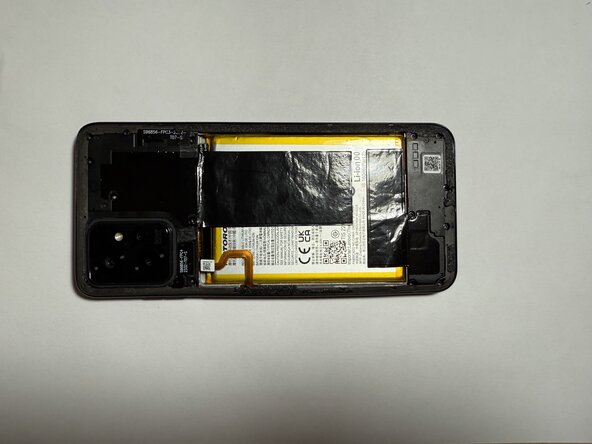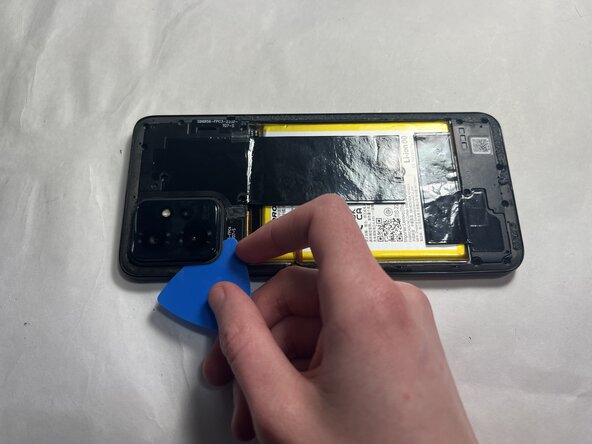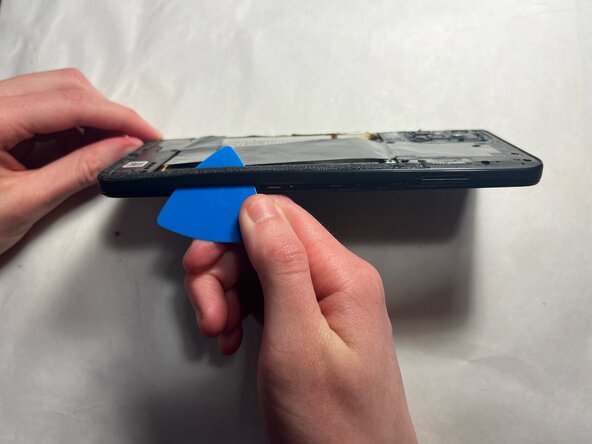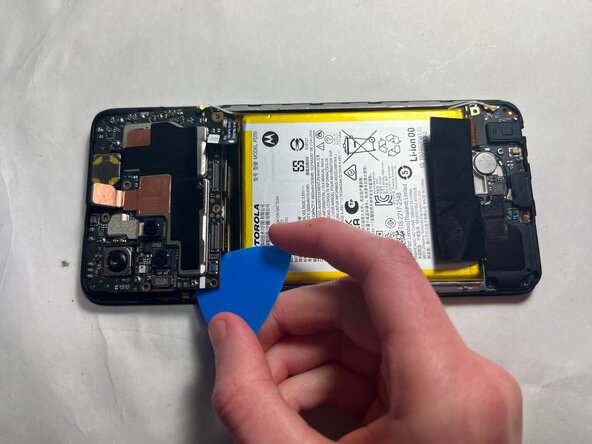crwdns2915892:0crwdne2915892:0
If your Moto G Power 5G (2023) is no longer taking clear photos—or not taking photos at all—it could be due to a cracked or malfunctioning rear camera which is integrated into the motherboard. This issue may result from physical damage, internal hardware failure, or long-term wear. Before replacing the camera, make sure you’ve ruled out simpler causes like app glitches, low storage, or a dirty lens. This repair involves opening the device, so be prepared with the right tools and a clean workspace.
crwdns2942213:0crwdne2942213:0
-
-
Hold the power button, tap “Power off,” and wait for the screen to go black.
-
-
-
Slide an iFixit opening pick along the edge seam of the phone to loosen the adhesive. Work slowly around the phone until the back cover begins to lift.
-
-
-
Use a Torx T5 screwdriver to remove fourteen 2.2 mm screws securing the internal cover edges.
-
-
-
-
Use the iFixit opening pick to gently pry off the back camera casing.
-
-
-
Remove the three 2.2 mm screws that were underneath the back camera casing using a Torx T5 screwdriver.
-
-
-
Remove the SD card by ejecting the SIM/SD tray from the side of the phone.
-
-
-
Remove the side casing from the phone by gently prying along the edges. Start from underneath the section of where the SD card was removed.
-
-
-
Unfold the six small tabs carefully to access the internal components beneath.
-
-
-
Use an iFixit opening tool to pry the motherboard out of the device.
-
To reassemble your device, follow these instructions in reverse order.
To reassemble your device, follow these instructions in reverse order.
crwdns2935221:0crwdne2935221:0
crwdns2935227:0crwdne2935227:0