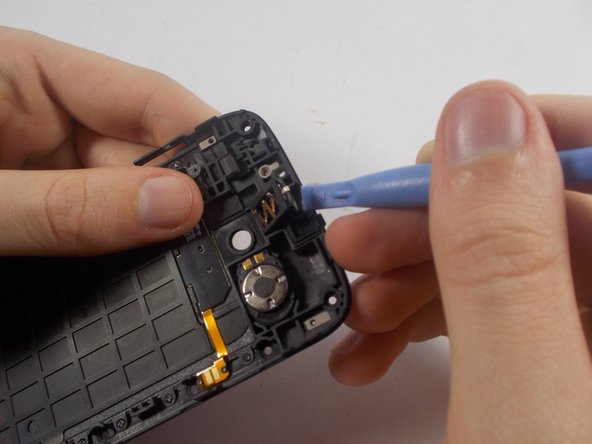crwdns2942213:0crwdne2942213:0
-
-
Take the plastic back cover off by either using a plastic Pry tool or simply using your hands. Start from the bottom by the charging port
-
-
-
Unscrew the 3.5mm screws, total of 14, located on the back protective cover by using a T5 Torx screwdriver.
-
-
-
-
Use a plastic opening tool to remove the protective cover.
-
-
-
Use the plastic opening tool to remove the Headphone Jack from the protective cover and replace it.
-
crwdns2915888:0crwdne2915888:0
To reassemble your device, follow these instructions in reverse order.