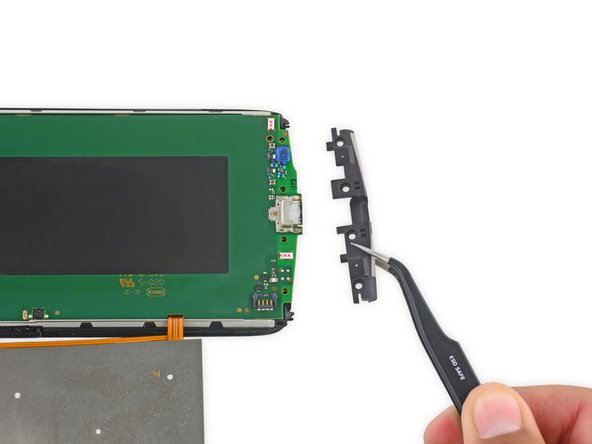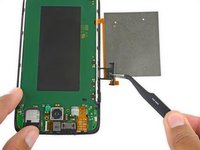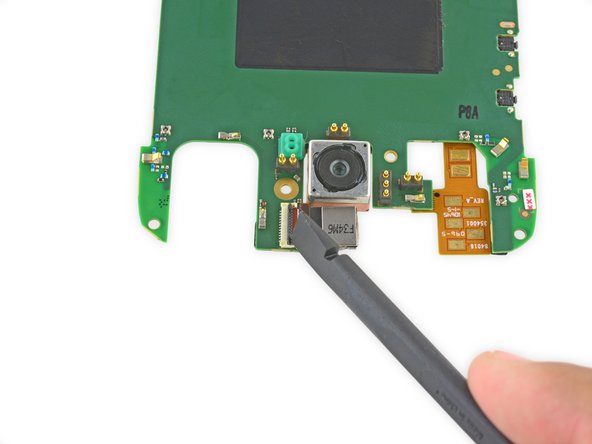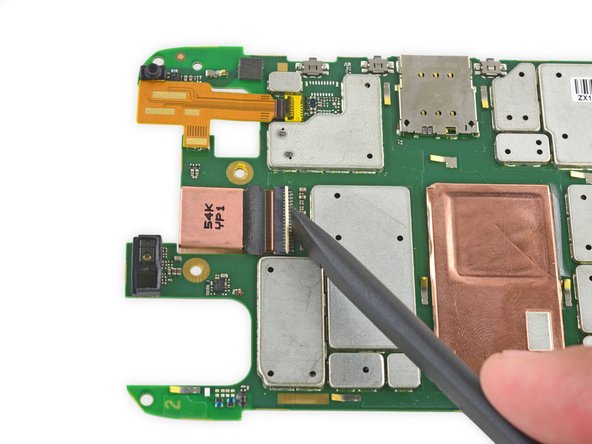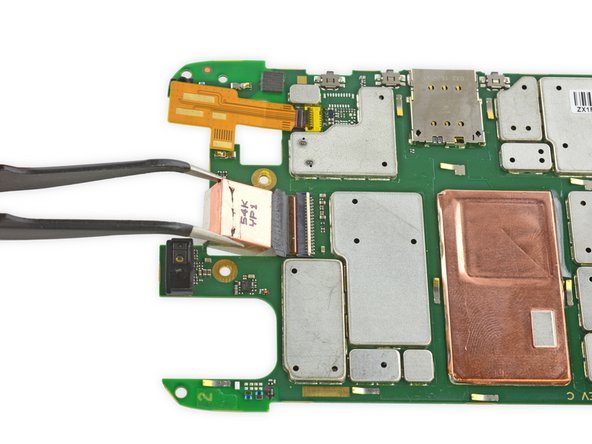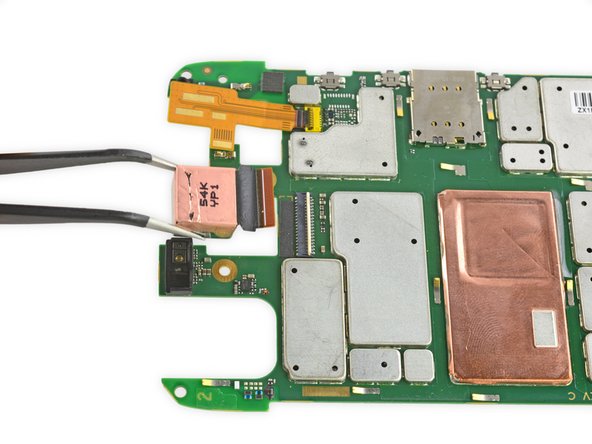crwdns2915892:0crwdne2915892:0
Use this guide to replace the rear-facing camera on your Motorola Droid Turbo.
crwdns2942213:0crwdne2942213:0
-
-
Prepare an iOpener and lay it over the rear case to soften the adhesive on securing the rear case to the phone.
-
-
-
Use a plastic opening tool to pry the rear case off of the rest of the device.
-
Remove the rear case.
-
-
-
Remove the four Torx T5 screws securing the midframe plate.
-
-
-
Use the point of a spudger to pop up the battery connector.
-
-
-
-
Fold the wireless charging coil away from the battery.
-
-
-
Use a spudger to gently pry the battery up from the rest of the device.
-
-
-
Remove the four Torx T5 screws securing the lower antenna board to the motherboard.
-
-
-
Remove the SIM card holder/volume button rocker.
-
-
-
Carefully lift up the motherboard to expose the display connector.
-
-
-
Use the flat end of a spudger to flip up the retaining flap on the display ZIF connector.
-
Pull the display ribbon cable free of the connector.
-
-
-
Use the flat end of a spudger to flip up the black retaining flap on the front-facing camera ZIF connector.
-
-
-
Use the flat end of a spudger to flip up the tan retaining flap on the rear-facing camera ZIF connector.
-
To reassemble your device, follow these instructions in reverse order.
To reassemble your device, follow these instructions in reverse order.
crwdns2935221:0crwdne2935221:0
crwdns2935229:03crwdne2935229:0
crwdns2947412:02crwdne2947412:0
Nice tut. However, I couldn't remove the 2 screws on the side of the USB connector. They seem to be rotating loosely with a trembling sound. Any ideas how to remove it?.
They’re not turning in the second section. The screw is just stuck in the black piece. Try using very pointed tweezers to help remove the screws. Put the points just underneath the screw head and hold it up as you unscrew it.