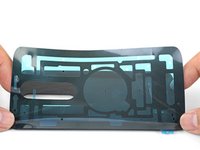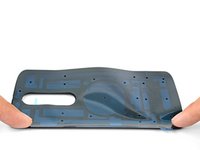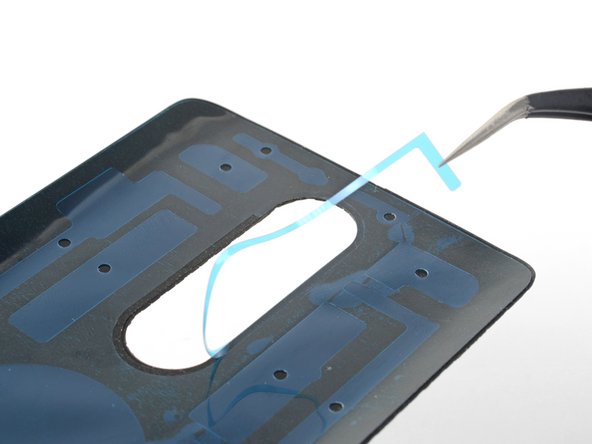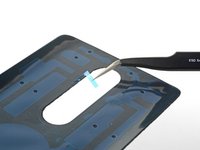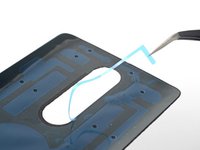crwdns2915892:0crwdne2915892:0
This guide will show you how to apply new adhesive to the rear cover of your Motorola Droid Turbo 2 to seal it up after a repair.
crwdns2942213:0crwdne2942213:0
-
crwdns2935267:0crwdne2935267:0Tweezers$4.99
-
Prepare the phone frame surface by removing all traces of adhesive.
-
Use tweezers to pull adhesive chunks off. Use the opening tool to scrape residue off. You can use high concentration (over 90%) isopropyl alcohol to help dissolve residue.
-
If you are re-using the rear cover, prepare the inner surface by removing all traces of adhesive from it.
-
-
-
Use your finger and firmly press the metal rear camera plate from the outer side of the rear cover until you dislodge it from its recess.
-
Remove the rear camera plate.
-
Clean the perimeter of the rear camera plate and remove any adhesive residue.
-
-
-
Set the pre-cut adhesive strip next to the rear cover so that it is properly oriented—the pull tabs should point to the bottom left corner of the cover.
-
Lay the pre-cut adhesive strip over the rear cover, aligning it to the long edges.
-
Tape one long edge of the pre-cut adhesive strip to the rear cover, locking the alignment in place while allowing the strip to still swing.
-
-
-
-
Peel and remove the clear plastic liner from the pre-cut adhesive strip.
-
-
-
Align the adhesive strip to a long edge of the rear cover.
-
Beginning from the alignment edge, use your fingers to press the adhesive strip onto the rear cover.
-
-
-
Pull and remove the blue liner tab located in the rear cover's rear camera hole.
-
-
-
Align the rear camera plate with the rear cover's camera hole and drop it in place.
-
Press the rear camera plate in place. You may need to squeeze from both sides to ensure that the adhesive bonds properly.
-
-
-
Continue with phone re-assembly until you are ready to seal up the phone.
-
Peel and remove the blue liner from the rear cover, exposing the adhesive to stick onto the phone frame.
-
Align and press the rear cover onto the phone frame.
-
Repair didn’t go as planned? Check out our Motorola Droid Turbo 2 Answers community for troubleshooting help.
Repair didn’t go as planned? Check out our Motorola Droid Turbo 2 Answers community for troubleshooting help.
crwdns2935221:0crwdne2935221:0
crwdns2935229:08crwdne2935229:0