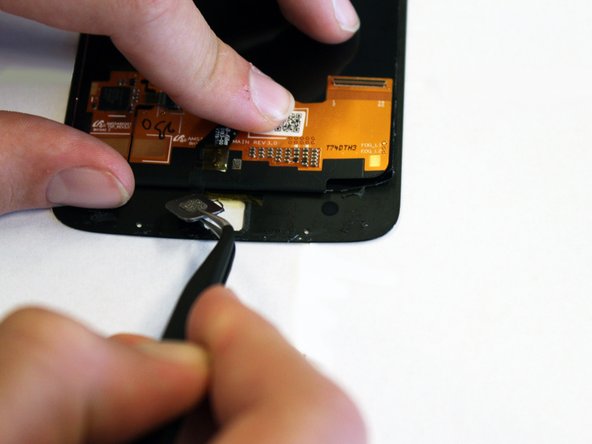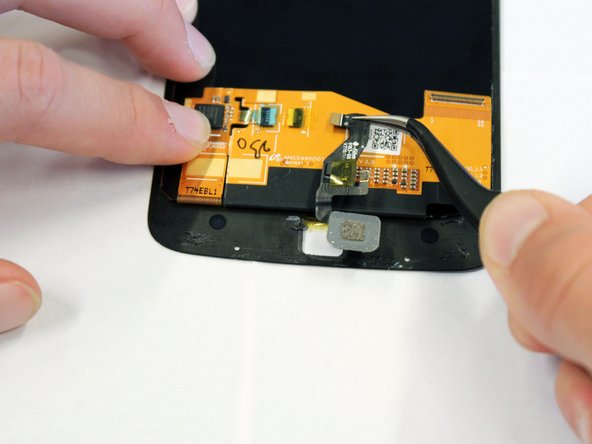crwdns2915892:0crwdne2915892:0
This guide will teach you how to remove the device's fingerprint sensor.
crwdns2942213:0crwdne2942213:0
-
-
Position the opening tool under the lid of the screen.
-
Slide the opening tool around the edge of the screen to loosen the adhesive.
-
-
-
Lift the screen off the body from the top.
-
-
-
-
To disconnect the screen from the body, stick the spudger under one of the corners of the gold tab.
-
Lift up, removing the tab from the device.
-
-
-
Pull the screen up to fully remove it.
-
-
crwdns2935267:0crwdne2935267:0Tweezers$4.99
-
Insert the tweezers under the metal backing of the sensor.
-
Lift up the backing until it is detached from the phone.
-
-
-
With the tweezers, grab the black connector located just above the fingerprint scanner.
-
Pull the connector to the right until it is detached from the phone.
-
To reassemble your device, follow these instructions in reverse order.