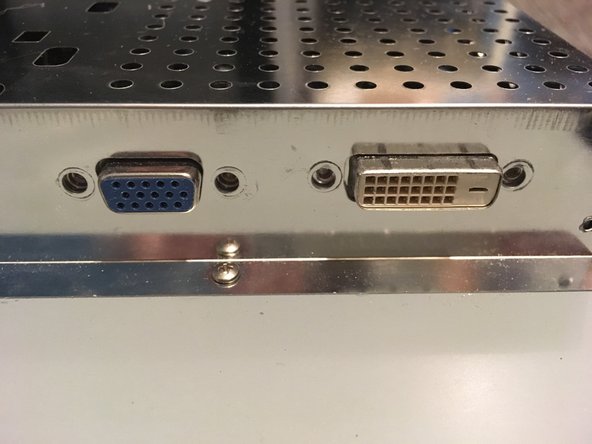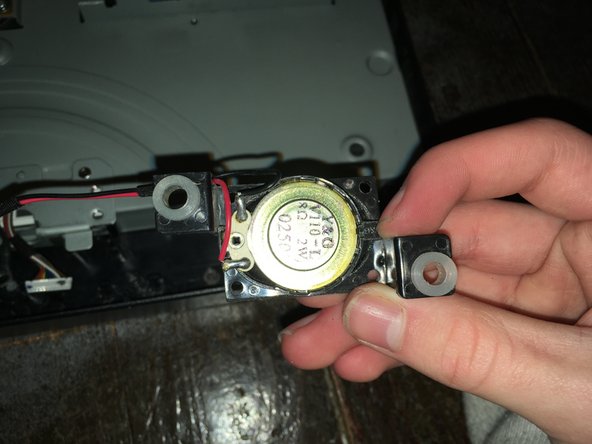crwdns2942213:0crwdne2942213:0
-
-
Lift the black cover off.
-
Remove all 4 Phillips #2 screws.
-
-
-
Remove the two 24mm Phillips #2 screws.
-
Remove the three 8mm Phillips #2 screws.
-
-
-
Lift the back and pry the back off.
-
-
-
-
Remove the four 5mm nut screws.
-
-
-
Remove the three Phillips #2 screws.
-
Remove the two data/power cables.
-
Remove the two speaker cables.
-
-
-
Remove the Phillips #2 screws from the speaker(s).
-
To reassemble your device, follow these instructions in reverse order.
To reassemble your device, follow these instructions in reverse order.
crwdns2935221:0crwdne2935221:0
crwdns2935227:0crwdne2935227:0