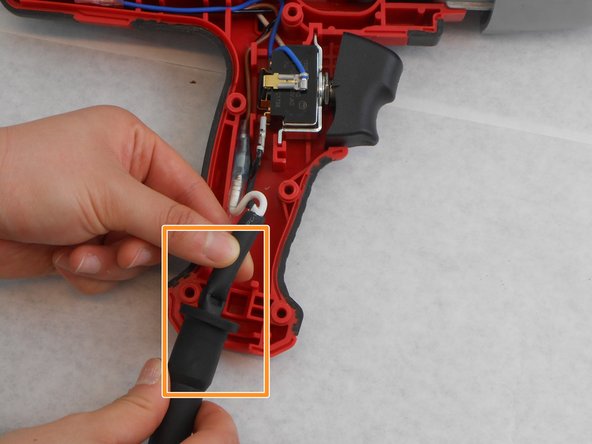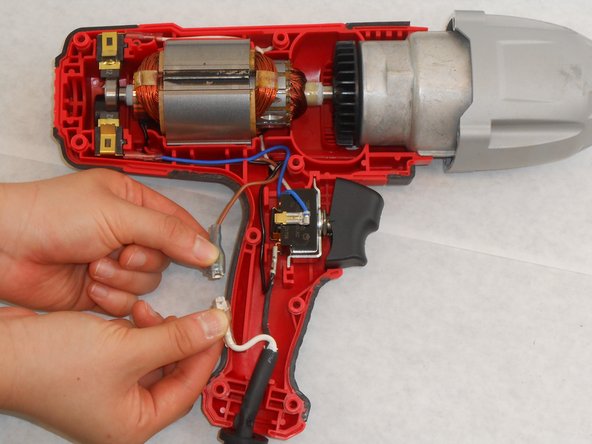crwdns2915892:0crwdne2915892:0
If the device is not powering on, the most common cause is from the power cord. Wrapping the cord around the device when stored or using the device from a far distance from where it is plugged may cause the cord issue. This impact wrench operates with a connected power cord. In most cases of having a faulty power issue, it can be easily fixed with replacing the cord line.
But a good news is that the power cord is easy to replace and find from any store. This guide will help you to go through the replacement procedures.
crwdns2942213:0crwdne2942213:0
-
-
Flip the device and remove four 18mm screws using the T20 Torx screwdriver.
-
Remove the four 14mm screws using the same screwdriver.
-
-
-
Hold the device so the gray part faces directly towards you.
-
Remove the four screws on the sides using the T20 Torx screwdriver.
-
After removing all screws, use a small plastic pry bar to slide the gearbox assembly forward slightly.
-
-
-
-
Gently remove the upper clam shell from the device.
-
Lift a black colored power cord from its mount at the bottom of the device, so it can move freely.
-
-
-
Disconnect the brown field winding wire from the white ac power cord wire.
-
-
-
Disconnect the black ac power wire from the connector on the bottom of the forward / reverse switch.
-
Remove the AC power cord and replace it with a new one.
-
To reassemble your device, follow these instructions in reverse order.