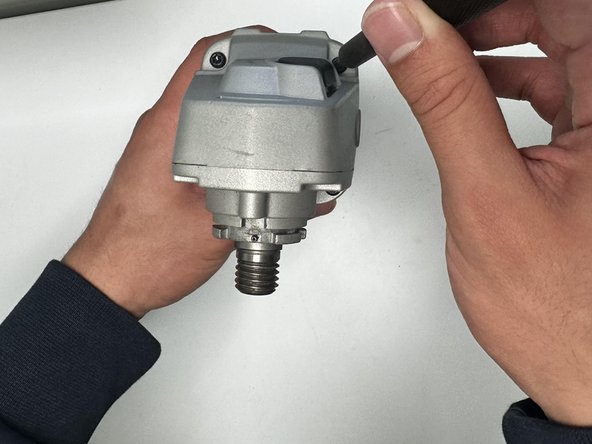crwdns2915892:0crwdne2915892:0
If you notice handling issues with the fan casing of your Milwaukee (6130-33), use this guide. You'll need a TR10 and TR20 screwdriver to replace the casing parts.
The fan casing helps to reduce noise, stability and preventing overheating. Before accessing the casing follow the Safety Brush Springs guide in order to access the interior of the device.
Before replacing the casing, also check the interior once the fan casing is removed. Over time debris and other build up can be the cause of malfunctioning.
crwdns2942213:0crwdne2942213:0
-
-
Remove both 3.5 mm TR10 Torx screws from the carbon brush locks.
-
-
-
Remove both springs by pulling outwards from the rotor.
-
-
-
-
Using a pair of pliers, squeeze the black cord.
-
Remove by pulling the black wire attached to the brush casing.
-
-
-
Remove the four 4 mm TR20 Torx screws from the gear casing.
-
-
-
Remove the case head attached to the rotor by pulling it up and off.
-
-
-
Remove the four 3.5 mm TR10 Torx screws from the fan casing.
-
Remove the fan casing to access the inside casing.
-
To reassemble your device, follow these instructions in reverse order.