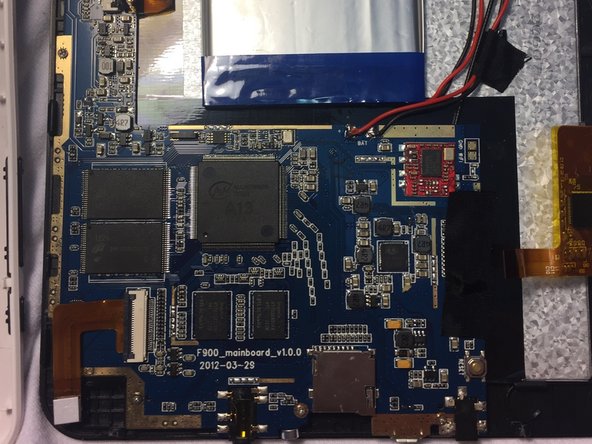crwdns2915892:0crwdne2915892:0
This is a guide to replace the microphone in the device. Make sure to follow all the steps correctly and handle with care.
crwdns2942213:0crwdne2942213:0
-
-
Using a J00 Phillips-head screwdriver, remove the two screws located at the bottom of the device.
-
-
-
Use the plastic opening tool to pry off the white back-plate of the device.
-
-
-
-
Using a +00 Phillips head screwdriver, remove the screws securing the motherboard to the device housing.
-
-
-
Desolder the two black and red wires connected to the motherboard.
-
Unclip and remove the ribbon cables attached to the motherboard.
-
-
-
Carefully lift and remove the motherboard from the device housing.
-
-
-
Flip the motherboard over to bring the underside into view.
-
Find and desolder the microphone near the bottom of the motherboard and remove it.
-
Solder the new microphone in its place.
-
To reassemble your device, follow these instructions in reverse order.
crwdns2935221:0crwdne2935221:0
crwdns2935227:0crwdne2935227:0