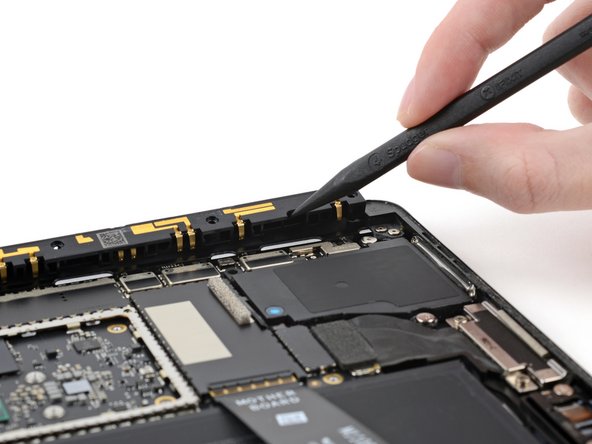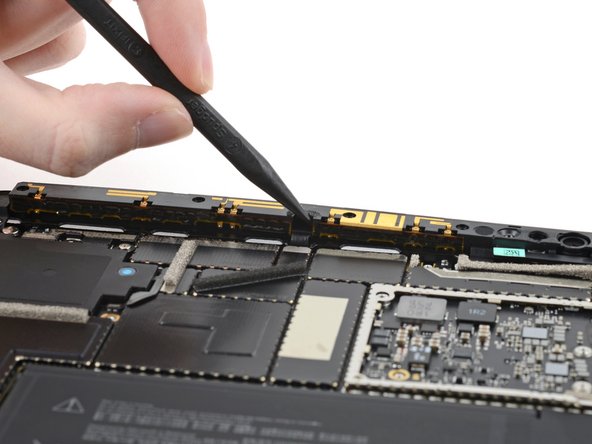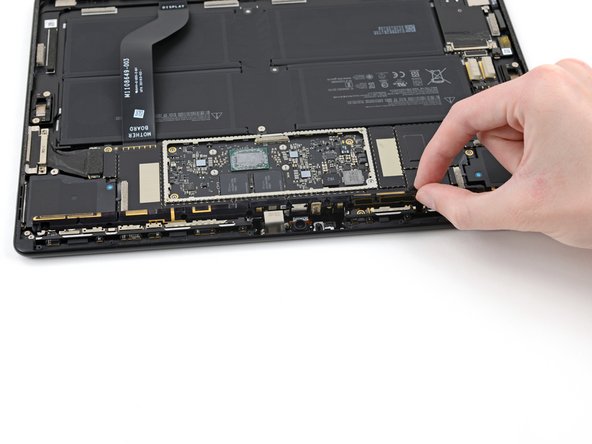crwdns2915892:0crwdne2915892:0
This is a prerequisite-only guide! This guide is part of another procedure and is not meant to be used alone.
Follow this guide to lift the front-facing sensor bar on a Microsoft Surface Pro X.
crwdns2942213:0crwdne2942213:0
-
-
Use a T3 Torx screwdriver to remove the eight 5.5 mm screws securing the front-facing sensor bar.
-
-
-
Insert the pointed end of a spudger into the gap on the right side of the sensor bar between the rightmost screw hole and the adjacent screw hole.
-
Lift up the right side of the sensor bar to dislodge it from the frame.
-
-
-
-
Repeat the last step for the gap in the sensor bar between the second and third screw hole from the left.
-
-
-
Lift the sensor bar 90° so that it's perpendicular to the frame.
-
To reassemble your device, follow these instructions in reverse order.
To reassemble your device, follow these instructions in reverse order.