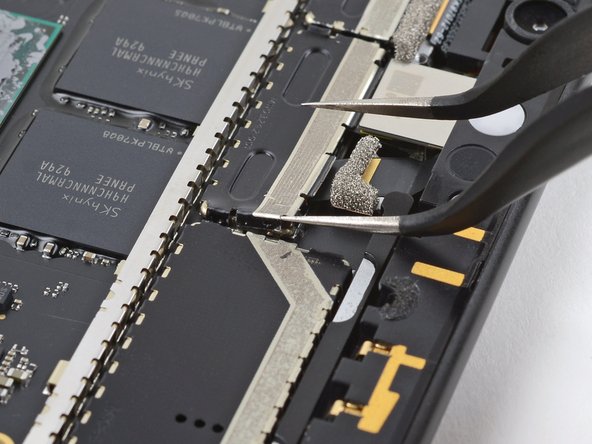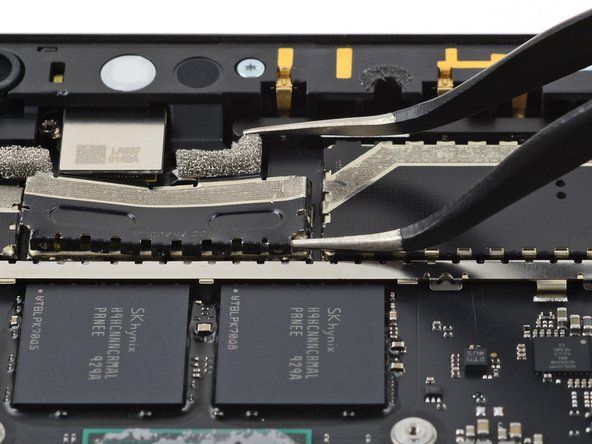crwdns2915892:0crwdne2915892:0
This is a prerequisite-only guide! This guide is part of another procedure and is not meant to be used alone.
Follow this guide to remove and replace the rear camera shield on a Microsoft Surface Pro X.
crwdns2942213:0crwdne2942213:0
-
crwdns2935267:0crwdne2935267:0Tweezers$4.99
-
Insert one tine of a pair of pointed tweezers under one corner of the shield covering the rear camera connector.
-
Lift up the corner to detach it from the frame.
-
-
-
Repeat the previous step for the remaining three corners of the shield.
-
-
-
-
Use a pair of pointed tweezers to lift up the left side of the shield.
-
-
-
Slide one tine of a pair of pointed tweezers under the bottom right edge of the shield to fully detach it from the frame.
-
-
-
Remove the shield covering the rear camera connector.
-
To reassemble your device, follow these instructions in reverse order.
To reassemble your device, follow these instructions in reverse order.